Overview
If you want help configuring Maintenance pages during upgrades such as setting up a fallback to a redirect URL or a page, and would like to test this on UAT/Production or other environments, please follow this article.
Configuring a fully customized maintenance page allows displaying your branded page instead of the standard Jive maintenance message.
Solution
Steps for Jive Hosted:
You can upload a ZIP file that contains an HTML page with linked images.
- Create a ZIP file containing the main HTML page named
maintenance.htmlas well as any linked images in the correct directory structure. - Log in to the Jive Cloud Admin and, if you have more than one site, select the installation that you want to update from the Choose an Installation menu.
- Click on the Maintenance Page.
- Click Select File and browse to the ZIP file. Your files will be queued for upload immediately.
- Use Recent Activity to verify that your upload succeeds. Your files will be uploaded to the
jiveHome/www/___sbsstatic___directory.
Steps for Jive Cloud:
You can host their custom maintenance page elsewhere, and set up the URL in Jive, as a redirect URL.
- Deploy the custom HTML and related images on a separate web server on the internet
- Log in to the Jive Cloud Admin and, if you have more than one site, select the installation that you want to update from the Choose an Installation menu.
- Click on Maintenance Mode.
- Paste the redirect URL in the Redirect URL text field.
- Save
While the maintenance window is active, users will be redirected to the above-configured page.
<supportagent>
Jive Cloud customers cannot set the maintenance mode schedule. An agent will need to configure it from the Jive Cloud Admin.
</supportagent>
Steps for Jive On-Premise:
For On-Premise, only the Professional Services (PS) Team provides this feature for customers who have a Jive upgrade PS engagement. If you have the scripts package from the PS team, then follow the steps below:
-
Copy the PS Package to the web node(s).
-
Change ownership of the folder contents to jive user. (Unix chown command)
-
Change Permissions of the files in /bin to executable. (Unix chmod command)
-
Run ./maintenancemode.sh init to initialize the maintenance mode features.
-
Run ./maintenancemode.sh on to turn the maintenance mode on so that users are unable to log in.
Testing
Users should see the custom maintenance page when they access the Jive URL.

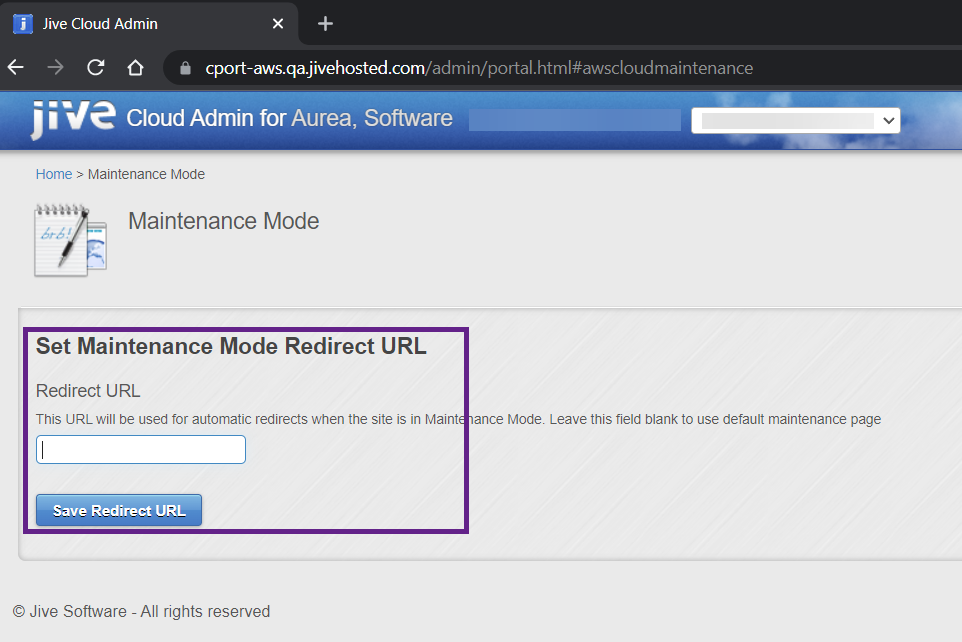
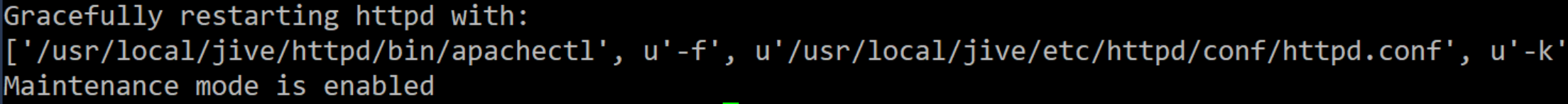
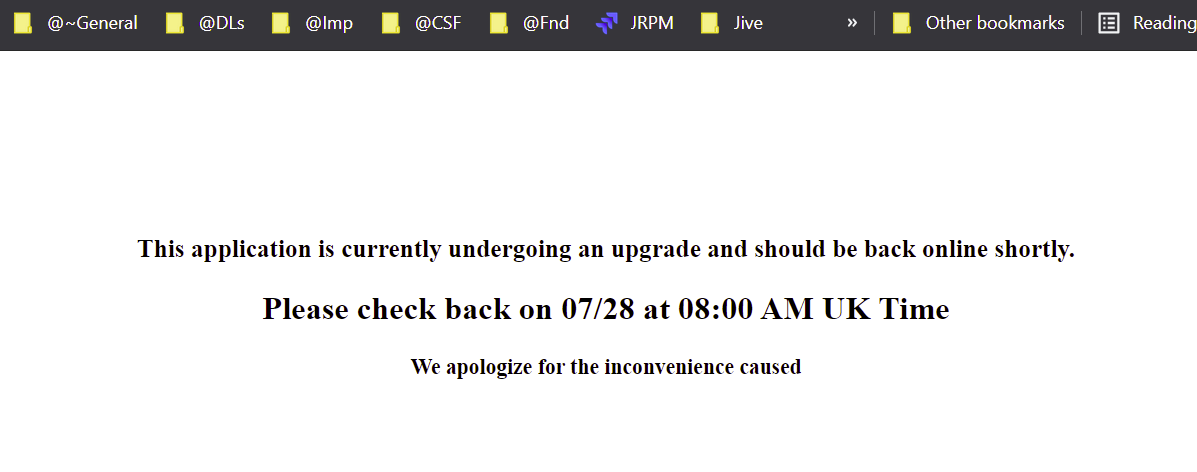
Priyanka Bhotika
Comments