Overview
Customer is getting the below error for invalid phone format while editing or adding the phone extension with the phone number.
Error Message:
"Phone Number Format Error. Phone numbers should be at least 6 digits long, and be comprised of 0 through 9, (,), -, and +."
This article provides instruction on how to add the extension number to the user profile field.
Environment
On-Premise, Hosted and AWS Cloud
Information
One cannot use "," "+" and "x", as these are not the accepted characters for phone number field. There are two methods to resolve this issue as described below.
Process
-
Method 1
Add a separate Extension field in the user profile as shown in the steps below:- To add Extension Number field in User Profile options: Go to People > Settings > Global Profile Settings > Create new field.
-
Under Choose Field Type select the variable type as “Number” or “Text Field” (to include x with a number, select Text Feld) for an extension.
-
After clicking continue you will see the form below to enter the details. Enter the details and select options as need be.
- Now you will find extension at the bottom of the profile fields move it up next to phone number:
- To add Extension Number field in User Profile options: Go to People > Settings > Global Profile Settings > Create new field.
- Method 2
Custom code change customization, for which we may need to consider Professional Services option and it would be a paid option/Fee-based support.
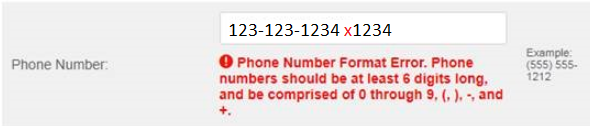
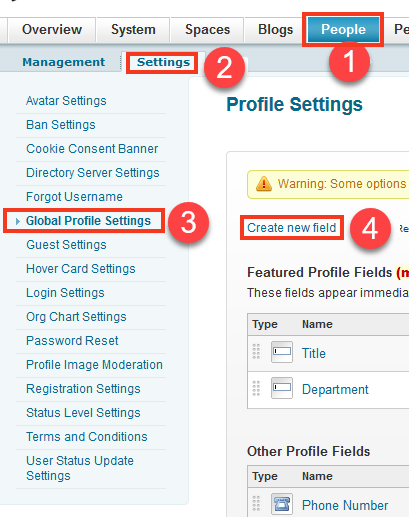
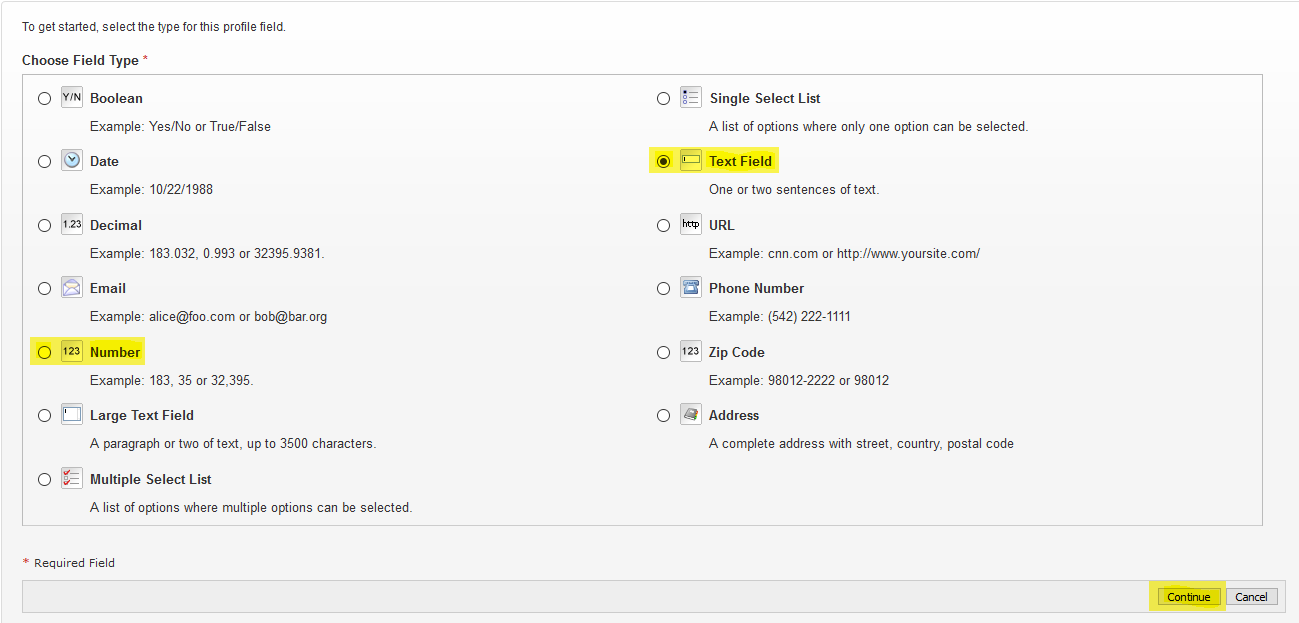
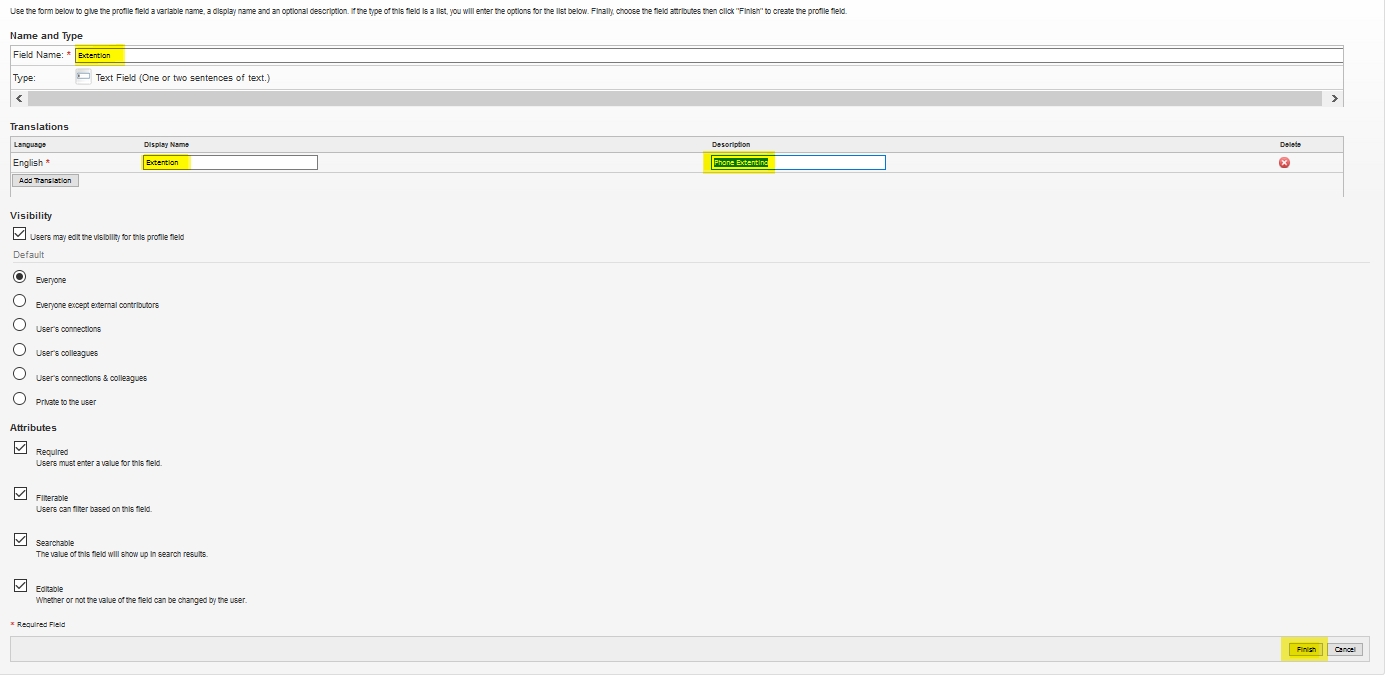
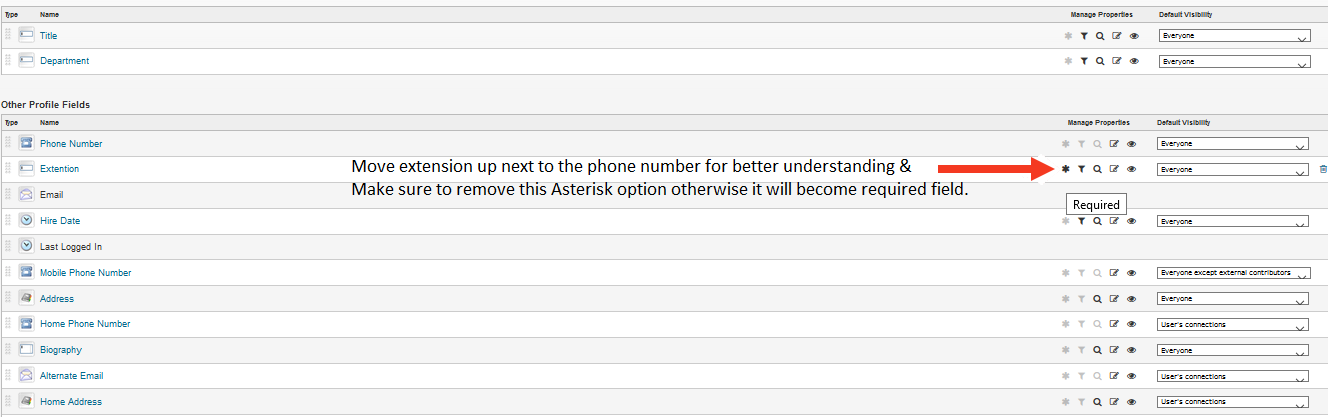
Priyanka Bhotika
Comments