Overview
The Batch Downloader provides the option of exporting and downloading videos in the Jive community in bulk to the community administrators. This functionality is available in all instances (Cloud, Hosted, and On-premise) that use the Twistage (previously known as Hyland/Perceptive Media) Jive Video Provider.
See the workaround for downloading videos when using the Jive AWS Video Provider section if you need to download the videos hosted with the AWS video provider.
Note: If you are looking for a dump of your entire video library (along with other data from your instance), please follow the process for requesting a data dump:
<supportagent>
Please see the process for actioning a request for a Data Dump.
</supportagent>
Prerequisites
- Administrative access over your Jive community.
- Java Runtime Environment installed on your computer.
Solution
- Login to your Jive community as an administrator and go to the Admin Console.
- Go to Video > Preferences section.
- Scroll down to the bottom of the page and select the option Click here to export all videos.
- This will download a file named webstart.jnlp. Make sure to save the file if you see any warnings and then execute the file. In this example, we will click on the Keep option to save the file in Google Chrome.
- If you are running this tool for the first time, you will be asked if you'd like to run this application as below. Please select the Run option.
- Locate and select the directory where you want to store the downloaded videos.
- On the Batch Downloader tool screen, either select the Entire Account ( all videos ) option or enter the Playlist ID if you'd like to download a specific video playlist and then select the Start option.
If you don't click on the Start button, it may seem like that the tool is stuck and not progressing further.
- You will be able to track the video download progress on the same screen as below.
Workaround for downloading videos when using the Jive AWS Video Provider
If you are using the Jive AWS video provider, you can use the following API call to list all the videos in your instance. You will get the direct link in the playerBaseURL field to download the individual videos. Currently, there is no way to download videos in bulk for the AWS video provider and a product enhancement has been raised for this functionality.
https://<jiveURL>/api/core/v3/contents?filter=type(video)
You will need to replace <jiveURL> with the URL of your Jive community. Additionally, you can also append &count parameter to the query to limit the results such as &count=10 for only details for 10 videos.
Please note that Jive Support cannot provide technical assistance in building or implementing the API queries. You can visit the Jive Support Team's Scope of Work for more details.
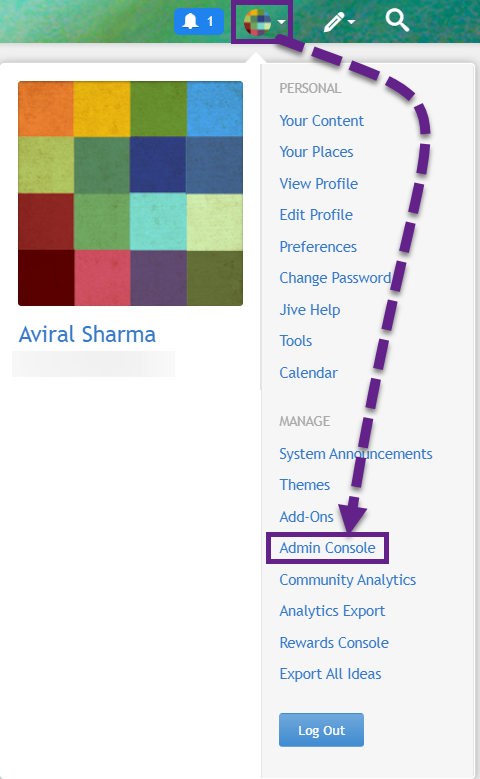
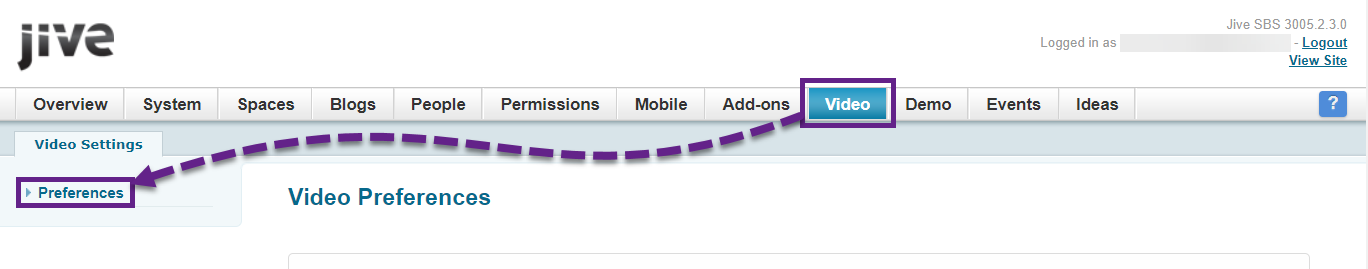
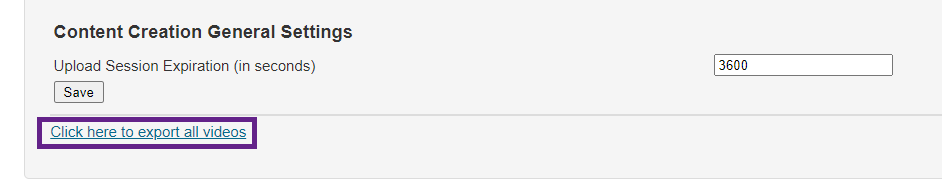
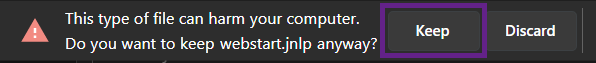
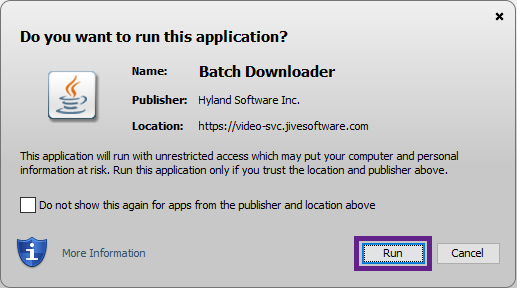

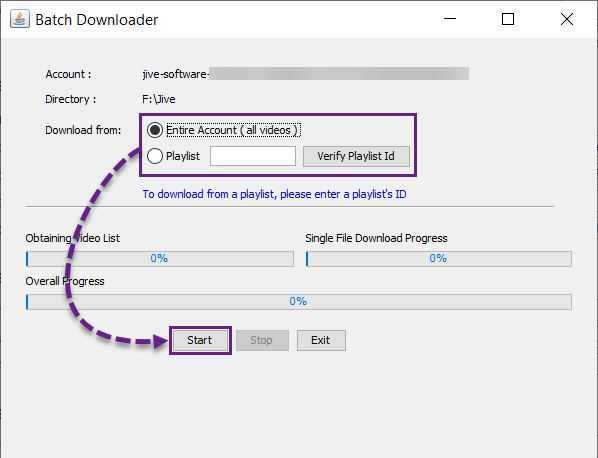
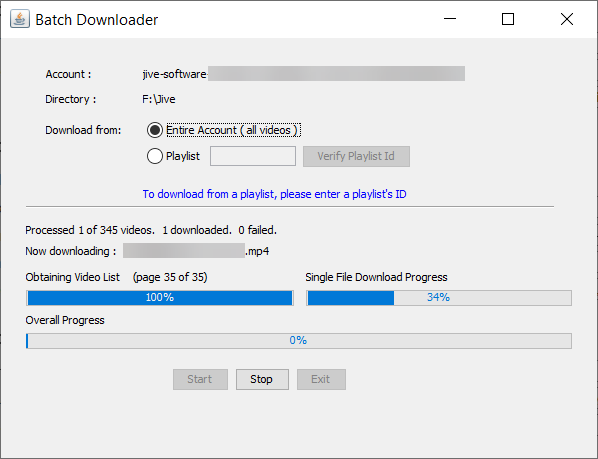
Priyanka Bhotika
Comments