Overview
When inserting an image in a Jive document using Internet Explorer (IE), the image ratio gets distorted while resizing. This article shares the resolution of this issue.
Information
Environment
Jive On-Premise/Hosted via Internet Explorer
Reproduction Steps
Follow these steps to reproduce the issue:
- Open Jive instance in IE.
- Create a new document.
- Insert an image in the document.
- Click on the image to reveal corner points that are used to resize the image by dragging them.
- Current Behavior: IE shows eight pins and the image gets distorted when dragging them to resize it.
- Expected Result: Aspect ratio of the image is locked with the browsers showing only four pins in the corners, and the image does not get distorted when dragging them to resize it.
- Current Behavior: IE shows eight pins and the image gets distorted when dragging them to resize it.
Root Cause
Jive instances through IE show eight dragging pins for images when editing content in documents, while Microsoft Edge, Mozilla Firefox, and Google Chrome show only four pins in the corners of the image.
This is a known Jive defect which was fixed in a later release.
Process
This issue was fixed in the release Jive version 9.0.7. Update to the mentioned or higher version release to resolve this issue. For more information, refer to JVHOPST-2452.
Confirmation
Resizing images does not distort or change their aspect ratio.
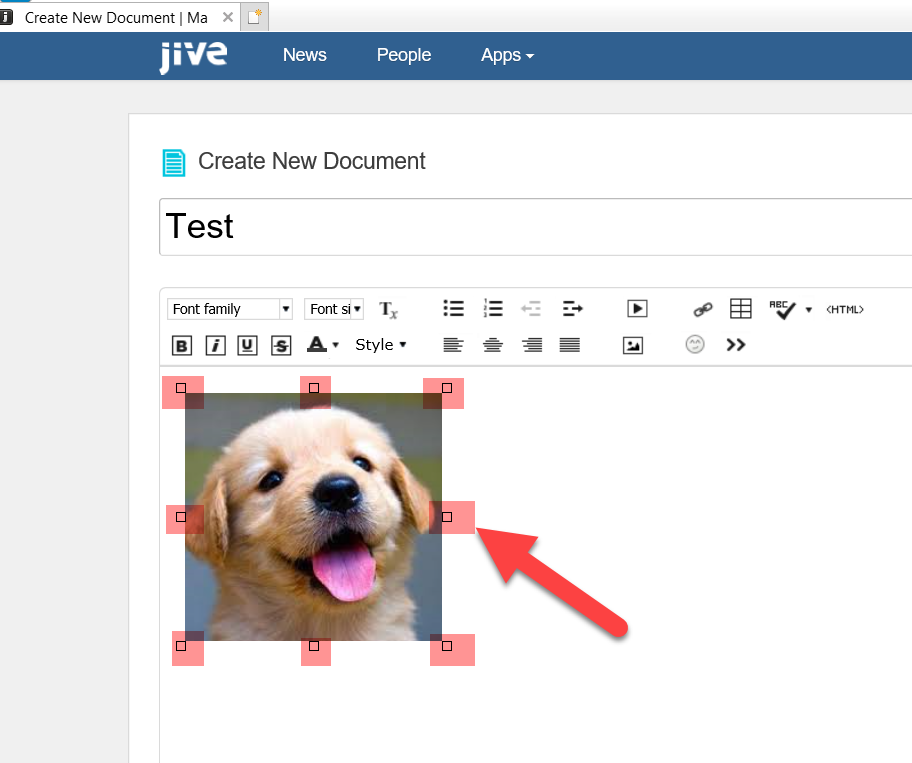
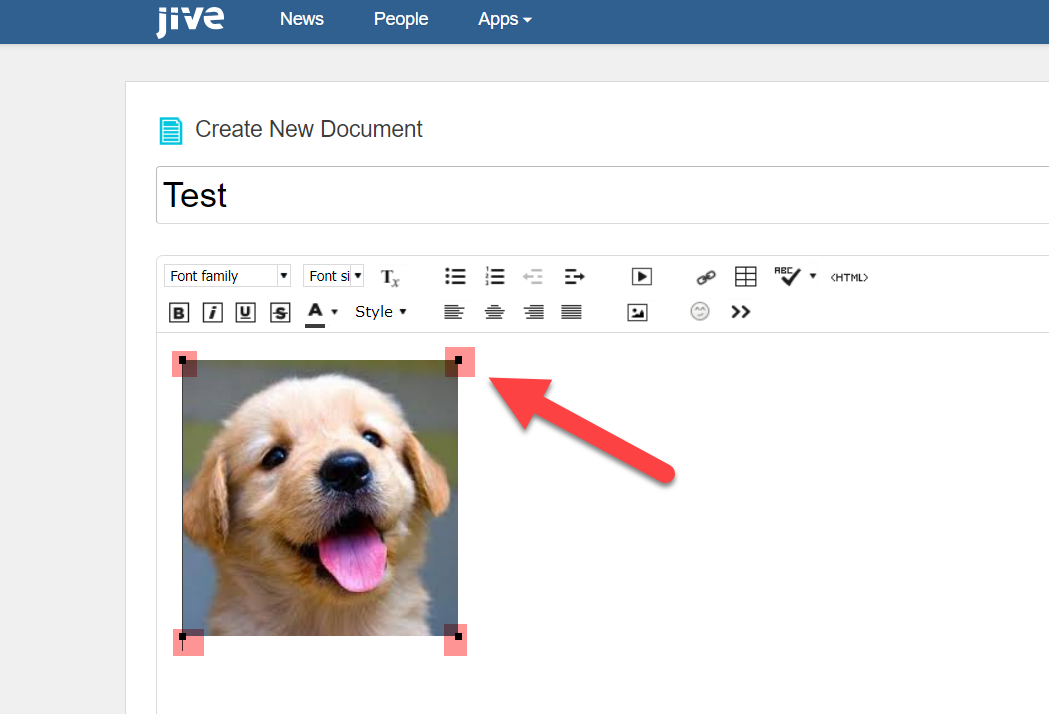
Priyanka Bhotika
Comments