Overview
Wide Carousel tiles in the News page, are rendering as narrow tiles when the layout is published with the following behavior:
- The images cover the entire widget as if it were in a narrow column.
- The text description displays in the lower part of the tile.
This article shares the resolution of this issue.
Information
Environment
Jive HOP 9.0.4 & 9.0.5
Reproduction Steps
Follow these steps to reproduce the issue and check if it exists in your environment:
- Log in as an admin user.
- Edit the News page.
- Add Carousel tile in the wide area.
- Add at least one slide with an image.
- Click Done to save the changes.
- Click Publish layout.
-
Current Behavior:
- The images cover the entire widget as if it were in a narrow column.
- The text description displays in the lower part.
-
Expected Result:
- The images are aligned to the left half of the tile.
- The description text displays in the right half of the tile.
-
Current Behavior:
Root Cause
This is a known defect which was fixed in a later release.
Process
Upgrade to Jive HOP 9.0.6 or a higher release to resolve this issue. The fix id is JVHOPST-257.
Confirmation
After the upgrade the Wide Carousel Tiles in pages render correctly with the following behavior:
- The images are aligned to the left half of the tile.
- The description text displays in the right half of the tile.
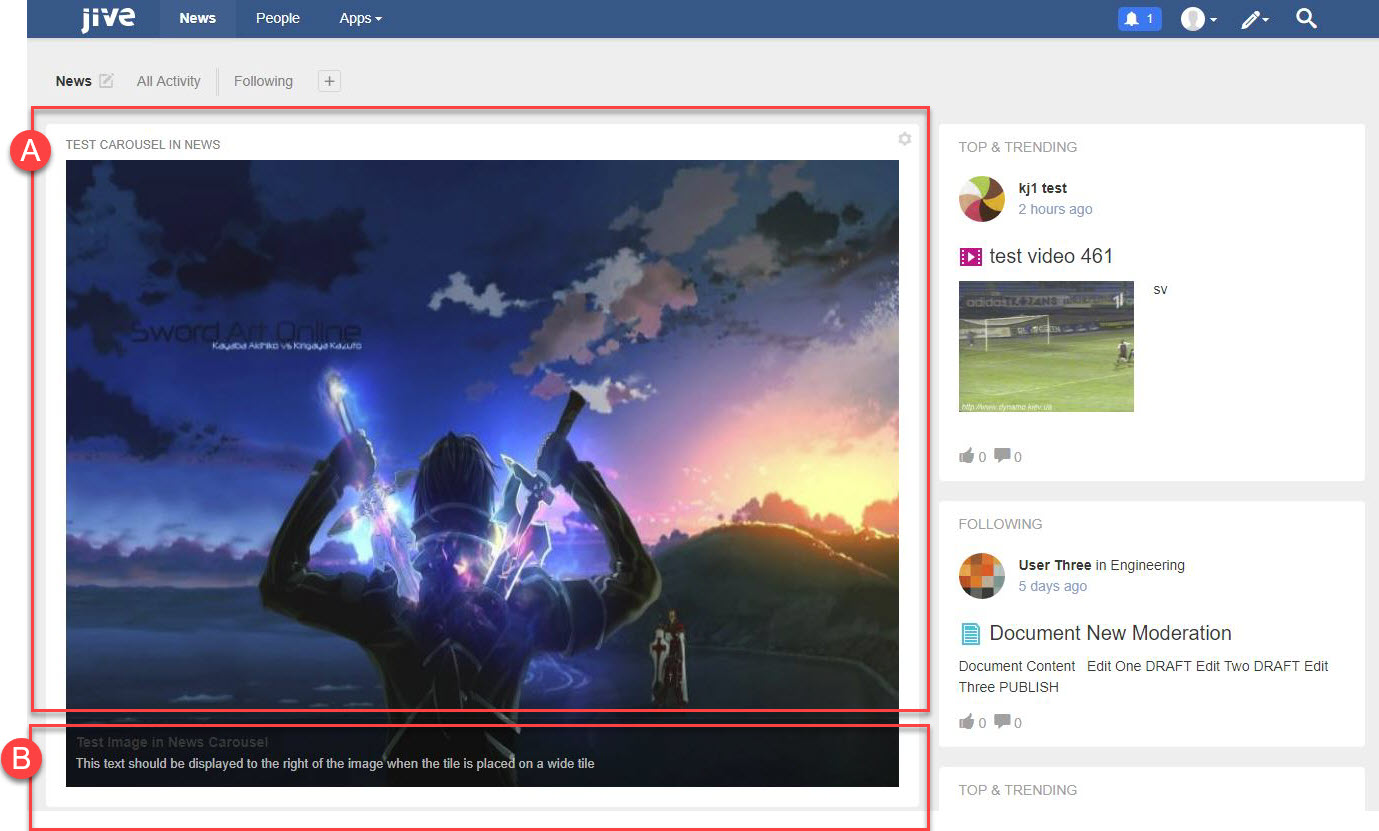
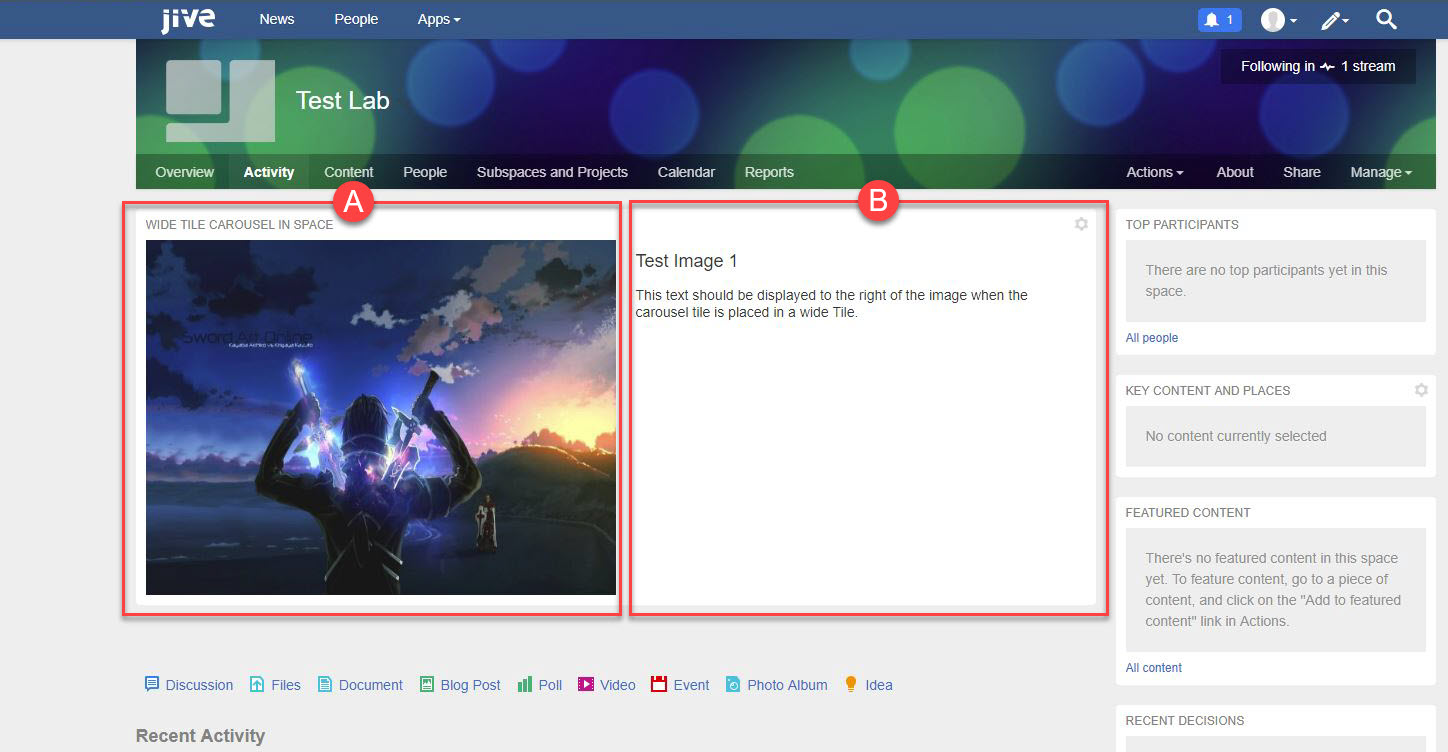
Priyanka Bhotika
Comments