Overview
This article provides a solution to an issue a user may encounter when clicking the alignment buttons for a table (added within the Rich Text Editor (RTE)), but clicking the button does nothing. This issue occurs in any type of document.
Information
Environment
Jive versions 9.0.1 through 9.0.3.
Fix id: JVHOP-269
Root Cause
The application is not registering the clicking action.
Process
This issue was fixed and released in Jive version 9.0.5. However, if the user is not able to upgrade to that version, it is possible to align the table by specifying the alignment in the HTML editor. Once you are in the RTE and have added the table, follow the steps below:
- Click on <HTML> Mode.
- Add the property
float: right;orfloat: center;in the style section of the table properties (see below):
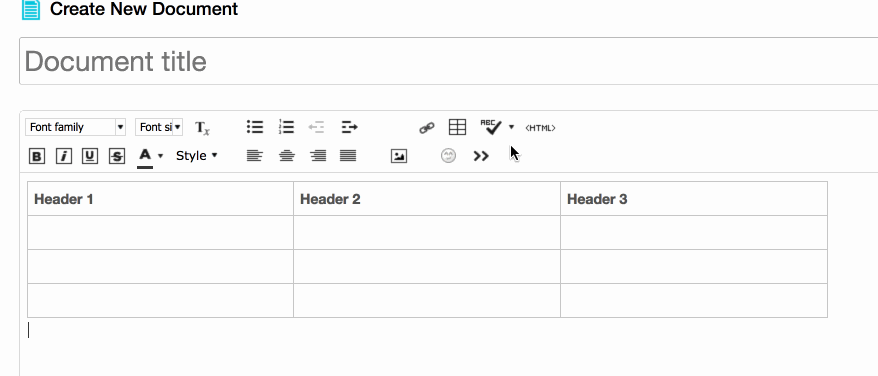
Priyanka Bhotika
Comments