Overview
Given that in your instance you have add-ons that are enabled for inserting information in the Editor, like the Forms or the Wikipedia add-on, when you are writing any content and you use the exclamation mark "!", you are prompted for the insertion of additional content.
Depending on your use case, this can be useful or annoying to users.
Solution
In HOP Versions before 9.4, it is not possible to disable this behavior. This was identified as a bug since cannot be controlled by any property.
The fix received the number JVHOPST-15431, and it was included in Jive HOP 9.4, as per the HOP 9.4 Release Notes.
Once you upgrade to 9.4, you can disable this behavior by using the System Property jive.apps.enabled.
In order to change the system property, go to Admin Console > System > Management > System Properties and add the new property jive.apps.enabled, setting it to false:
Then click "Save Property".
Testing
If you disabled jive.apps.enabled, when you write ! in the text editor, you should not see any popup.
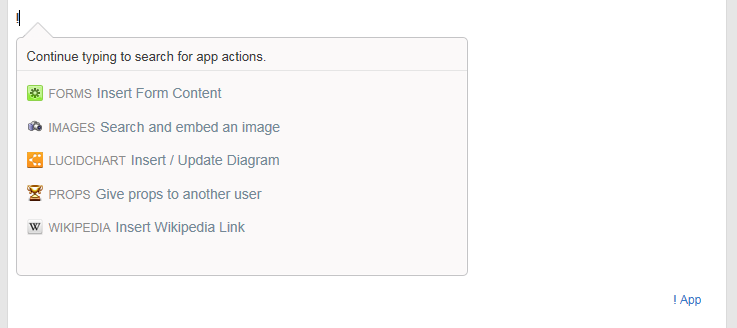
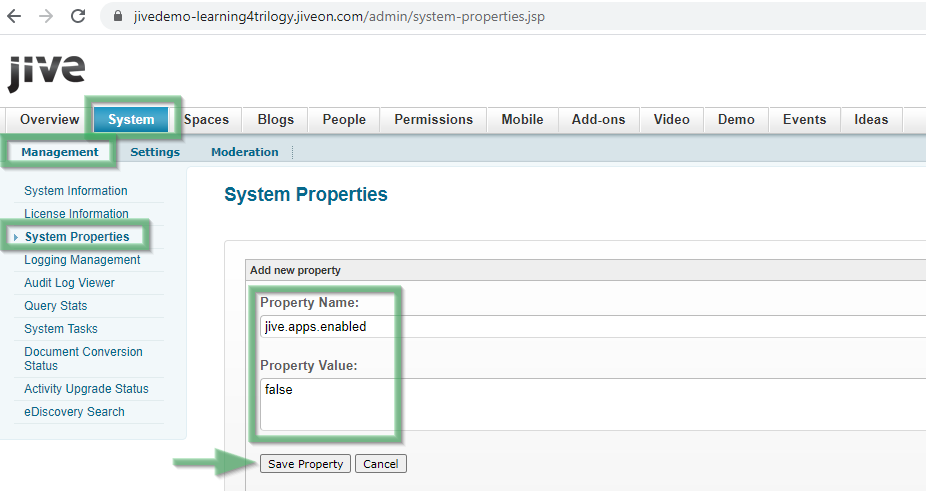
Priyanka Bhotika
Comments