Overview
When browsing the People page of Jive, and clicking on the Browse More Skills link in the Filter by skill option, nothing happens/it does not bring up the Top 200 skills pop-up window.
The reproduction steps for this issue are:
- Log in to Jive.
- Navigate to the People page.
- Click on Add filter.
- Click on Browse more skills.
Current Behavior: No pop-up is shown after clicking the Browse more skills link.
Expected Behavior: A window should pop up displaying the Top 200 skills.
Environment
Jive Hosted/On-Premise versions prior to 9.4.
Solution
This issue was identified as a defect and a fix was provided in Jive version 9.4. In order to resolve this issue, please upgrade your Jive community to the latest version.
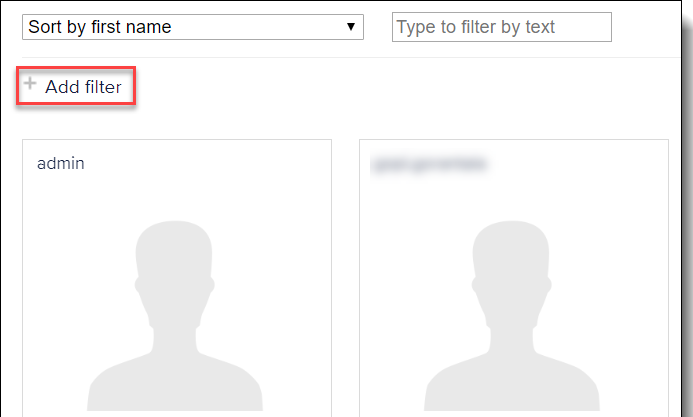
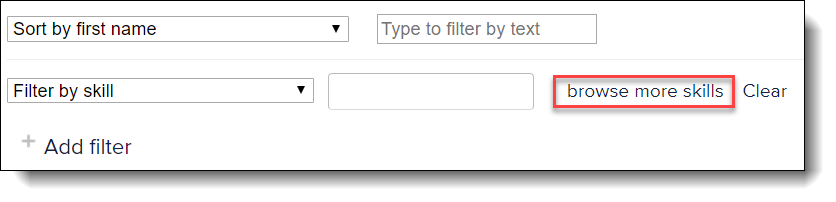
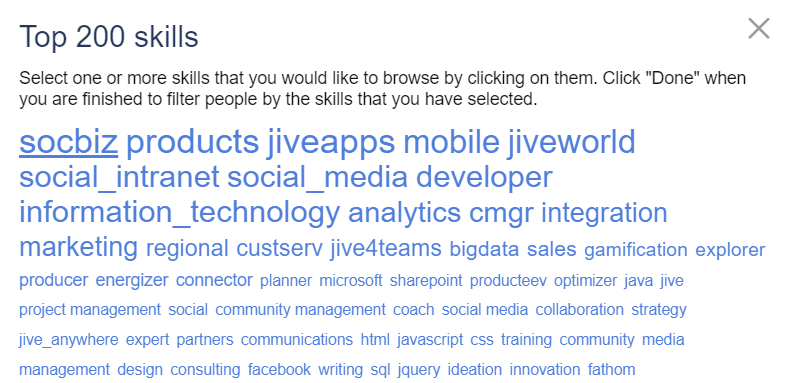
Priyanka Bhotika
Comments