Overview
When clicking on the "More external content" link after browsing to or creating a form, an "Unauthorized" warning message appears:
Solution
To resolve this issue, follow these steps:
- Browse to the place where the form was created.
- Click on Manage, then Settings.
- In the Features and Activity section that appears, click on the gear icon:
- Enable the External Objects feature by clicking on the checkbox that appears for it:
- Click on Apply.
- Click on Save at the bottom left of the screen.
Testing
- Browse to a form where this issue occurred.
- Click on the "More external content" link.
- You will be taken to the Contents page of the place where this form was created.
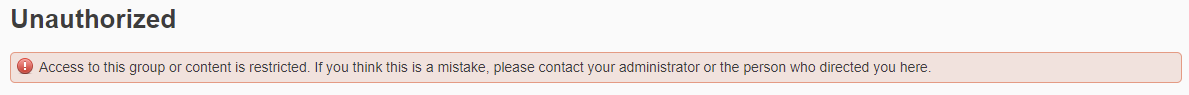

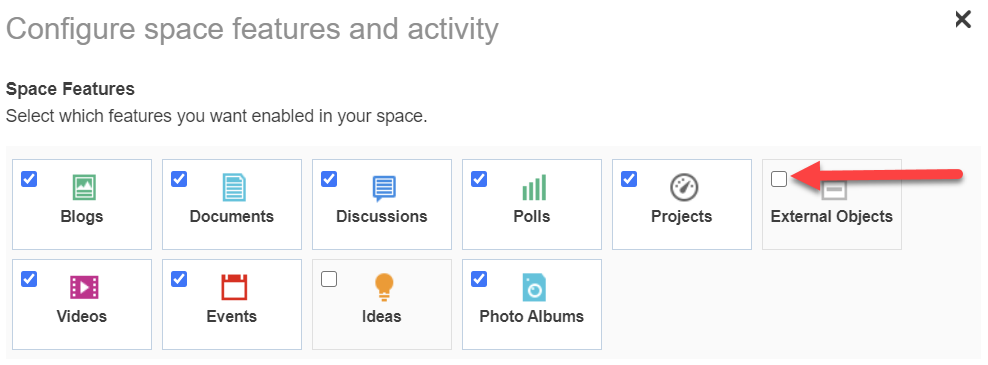
Priyanka Bhotika
Comments