Overview
After clicking on a link to a form created using the Forms and Surveys App, one of the following error messages appears:
- Form Does Not Exist
- Form not found
This issue affects all the form links, and also occurs when browsing directly to the form URL after copying it from the Forms and Surveys App.
This article describes the steps needed to resolve this issue.
Environment
Google Chrome browser.
Solution
This issue occurs due to a security policy change in the Chrome browser. A permanent solution to the cause of these error messages is being developed by the Jive Professional Services and Engineering Teams.
Until this issue is permanently resolved, a temporary workaround can be set in place by following these steps:
- Browse to Admin Console > Addons.
- Click on Domain Security.
- Select Not Secure:
- Click on the Save Changes button.
- Perform a Rolling Restart.
If you apply this workaround, check with your Account Manager, Customer Success Manager, or Account Executive regarding when it can be reverted, referencing the code JVCLD-100472.
Note: as a Jive Cloud customer, you will not see these settings. We will be happy to complete the steps for you. We kindly ask you to share a convenient time frame for the restart (see step five) when you contact support.
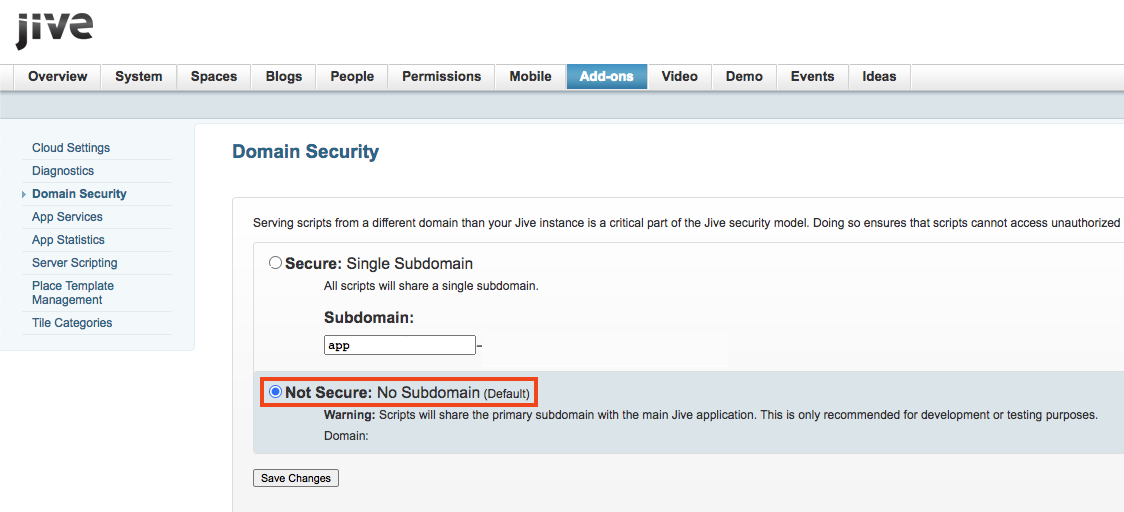
Priyanka Bhotika
Comments