Overview
In some cases, after the configuration of Kaltura, macros will return a "Failed to load filter with name: null" error.
Jive allows settings to be configured for Kaltura. Customers can see Kaltura as a video provider option below the embed code field and they should be able to paste the video embed code. If the embed code is correct and the links are valid to be from Kaltura, Jive can successfully post and play videos.
Information
Users are allowed to embed videos that are compatible with Kaltura. They can simply paste the video URL in the field. Then, import the video. However, not all video types and URLs are accepted.
The list below shows supported and unsupported links and codes for the Kaltura video service provider.
Not all the Kaltura video links below are real and accessible videos or will have relevance with Jive. Some of these will link to Kaltura's home page. The URLs are only provided as placeholders that form part of the embed codes to illustrate the structure of the accepted Kaltura tags, domains, and subdomains. It should be noted that all these videos will have https://________.kaltura.com in order to be embedded and only the scripts and formats below are accepted.
Supported embed codes
- auto embed code
-
<script src=\"https://cdnapisec.kaltura.com/p/1992741/sp/199274100/embedIframeJs/uiconf_id/31364942/partner_id/1992741?autoembed=true&entry_id=0_va0rqufb&playerId=kaltura_player_1444849536&cache_st=1444849536&width=400&height=333&flashvars[streamerType]=auto\"></script>
- iframe embed codes and URLs
-
<iframe src=\"https://cdnapisec.kaltura.com/p/1992741/sp/199274100/embedIframeJs/uiconf_id/31364942/partner_id/1992741?iframeembed=true&playerId=kaltura_player_1444846803&entry_id=0_va0rqufb&flashvars[streamerType]=auto\"width=\"400\"height=\"333\"allowfullscreen webkitallowfullscreen mozAllowFullScreen frameborder=\"0\"><a href=\"http://corp.kaltura.com/products/video-platform-features\">Video Platform</a><a href=\"http://corp.kaltura.com/Products/Features/Video-Management\">Video Management</a><a href=\"http://corp.kaltura.com/Video-Solutions\">Video Solutions</a><a href=\"http://corp.kaltura.com/Products/Features/Video-Player\">Video Player</a></iframe>
Unsupported embed features
- Mediaspace, share or link to media page
- Mediaspace direct from browser URL
Adding Kaltura as a Video Service Provider
For more information on Kaltura, such as setting this up for Jive, view this article from product documentation: Adding Kaltura as a Video Provider.
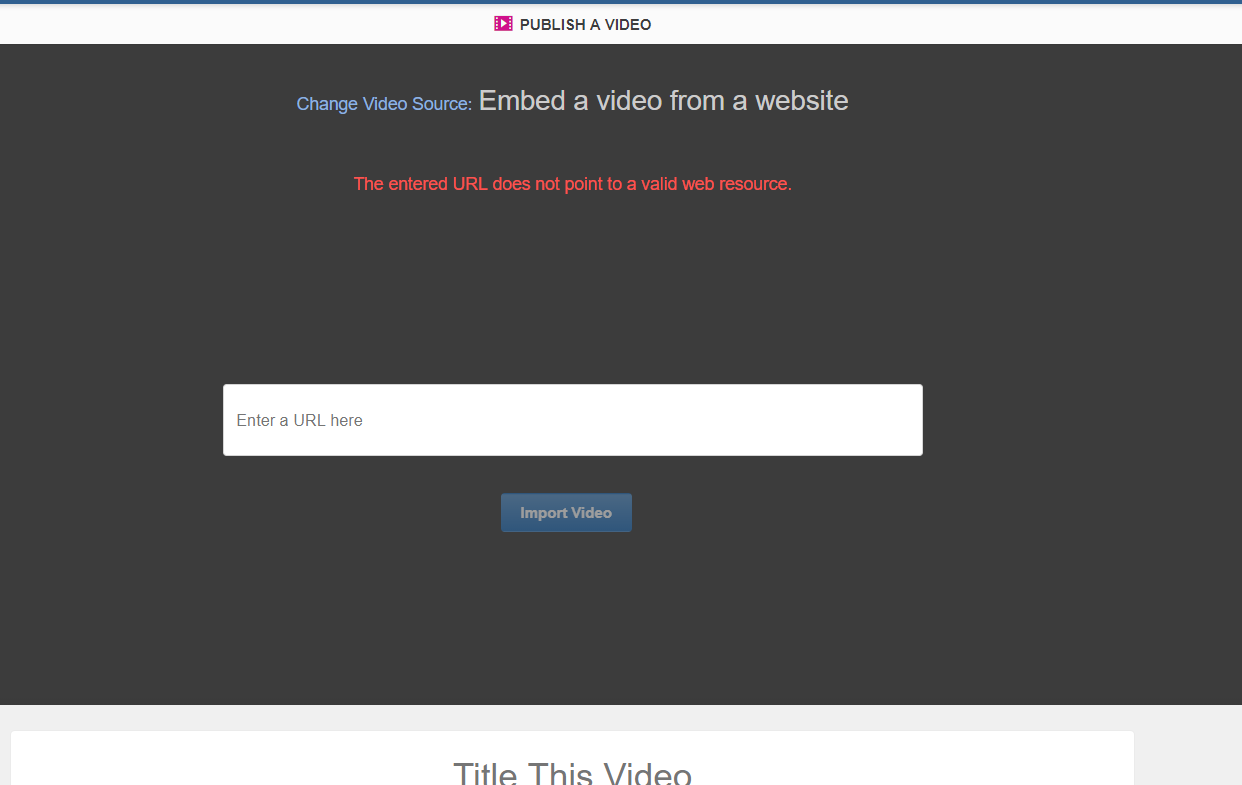
Priyanka Bhotika
Comments