Overview
This article describes the process to follow when images are seemingly changing on a profile without warning. This situation can require troubleshooting in the LDAP setup, for which in-depth knowledge is not required. Just know that the client can sync certain items they keep in their own active directory area. One of these items can be a profile image.
Process
- Navigate to Admin Console > System > Settings > Directory Server Settings.
- Go to User Mapping Tab.
- Look to see if a field is being used for profile and avatar field.
- Finally, another location to look for this special image case is in the Jive System Properties. Keep your eyes out for LDAP avatar and LDAP Photo syncs set to true. This could lead to photos being seemingly overwritten for no reason.
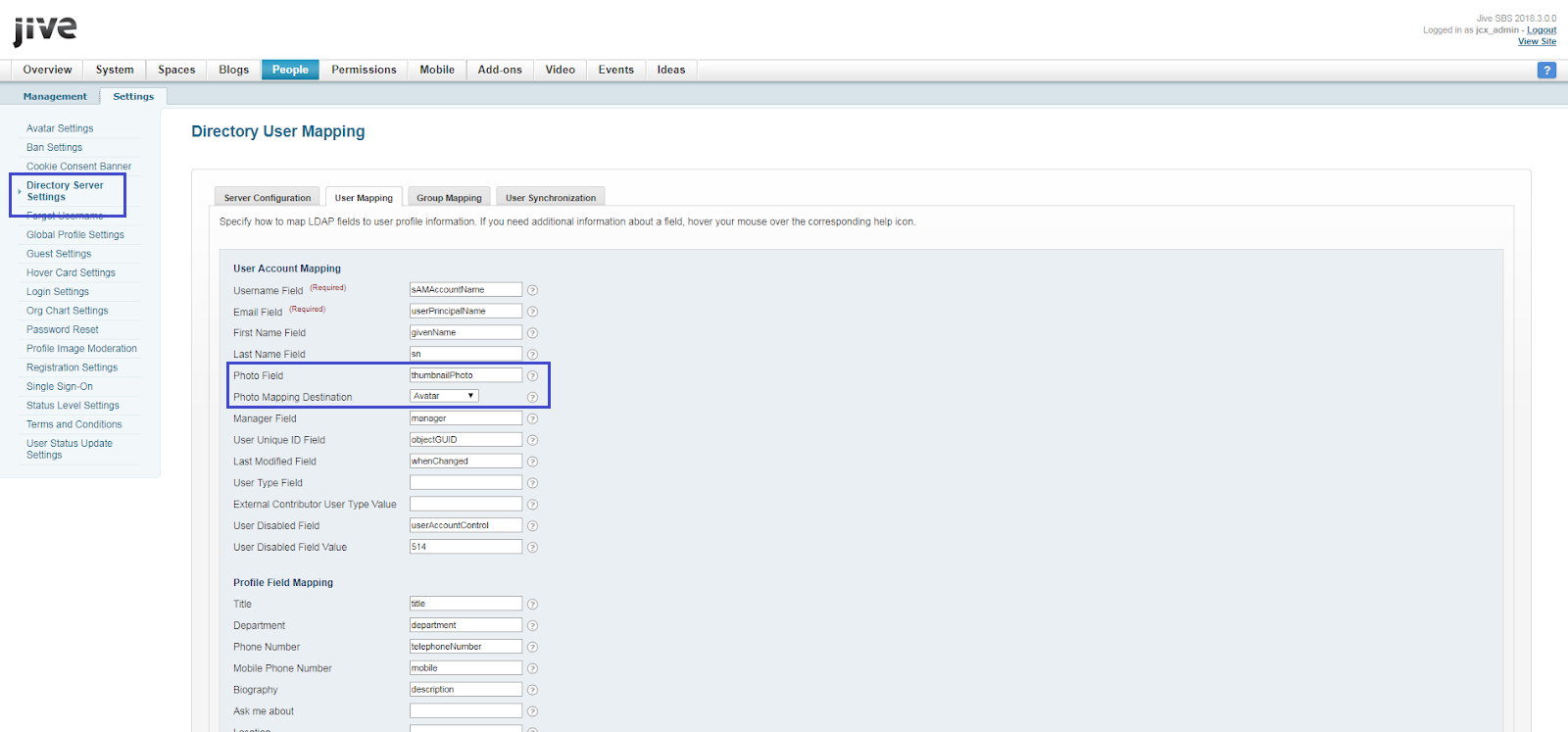
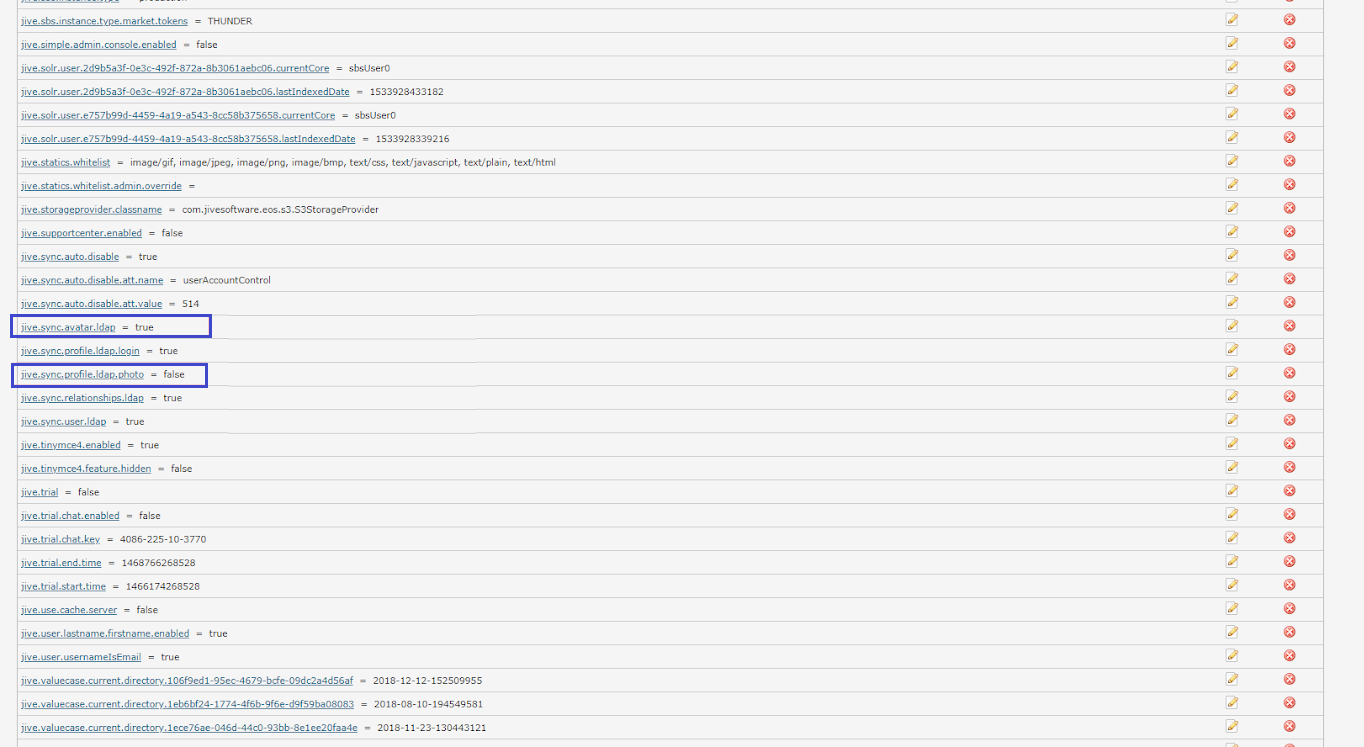
Priyanka Bhotika
Comments