Overview
Since upgrading to specific Google Chrome or Microsoft Edge releases of the 83.0.4103.x series, some users may have issues with uploading images into the content area of blog posts or documents, or with uploading banners, pictures, or other static resources to spaces, places, groups, or blogs.
This article contains the solution for this issue.
Diagnosis
The issue affects early Chrome versions in the 83.0.4103.x branch, for example, it was found that it affects 83.0.4103.61.
Below is an example of how to replicate this issue when uploading images to an individual piece of content, such as a blog post, but the problem may also occur when uploading images or other assets the Static Upload Content plug-in, or when uploading files to a Place directly using the Manage Files option.
- Create a piece of content in Jive (blog post, discussion, etc.)
-
Click on the Insert image button.
- Select an image to upload, then click Open.
-
The Insert image button becomes greyed-out and the image is not inserted.
-
You may also see the message 'An unknown error has occurred uploading the image.."
Solution
The issue has been solved in recent Chrome versions. For example, it was successfully tested in 83.0.4103.97 and 83.0.4103.116.
Hence, the solution for this issue is to upgrade Chrome or Edge to the latest release, with the following steps:
- if you are using Chrome, download the latest release from the Chrome Website, or use the menu available in the top-right corner and then "Update Google Chrome":
- if you are using Edge, you can use the three dots menu on the top right corner > Help and Feedback > About Microsoft Edge, as shown from the following screenshots:
-
Three dots menu:
- Help and feedback > About Microsoft Edge:
- From there, Edge checks automatically for updates and then, when it is up to date, shows the message "Microsoft Edge is up to date" followed by the browser version:
-
Alternatively, if for any reason you are not able to upgrade right now, you can use one of the following workarounds, but be aware that the official recommendation, as explained above, is to upgrade.
-
Use a different web browser, such as Firefox or Safari.
Note: This is the only valid workaround (unless you upgrade your browser) for issues with uploading static content using the Static Upload Content plug-in, or when uploading files to a Place directly using the Manage Files option. -
Use Drag 'n' Drop to drop the image onto the Rich Text Editor instead of using the Insert Image button.
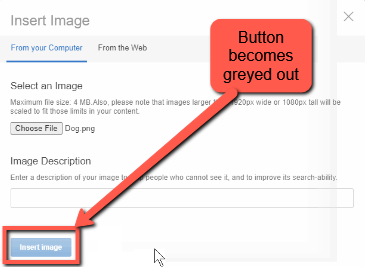
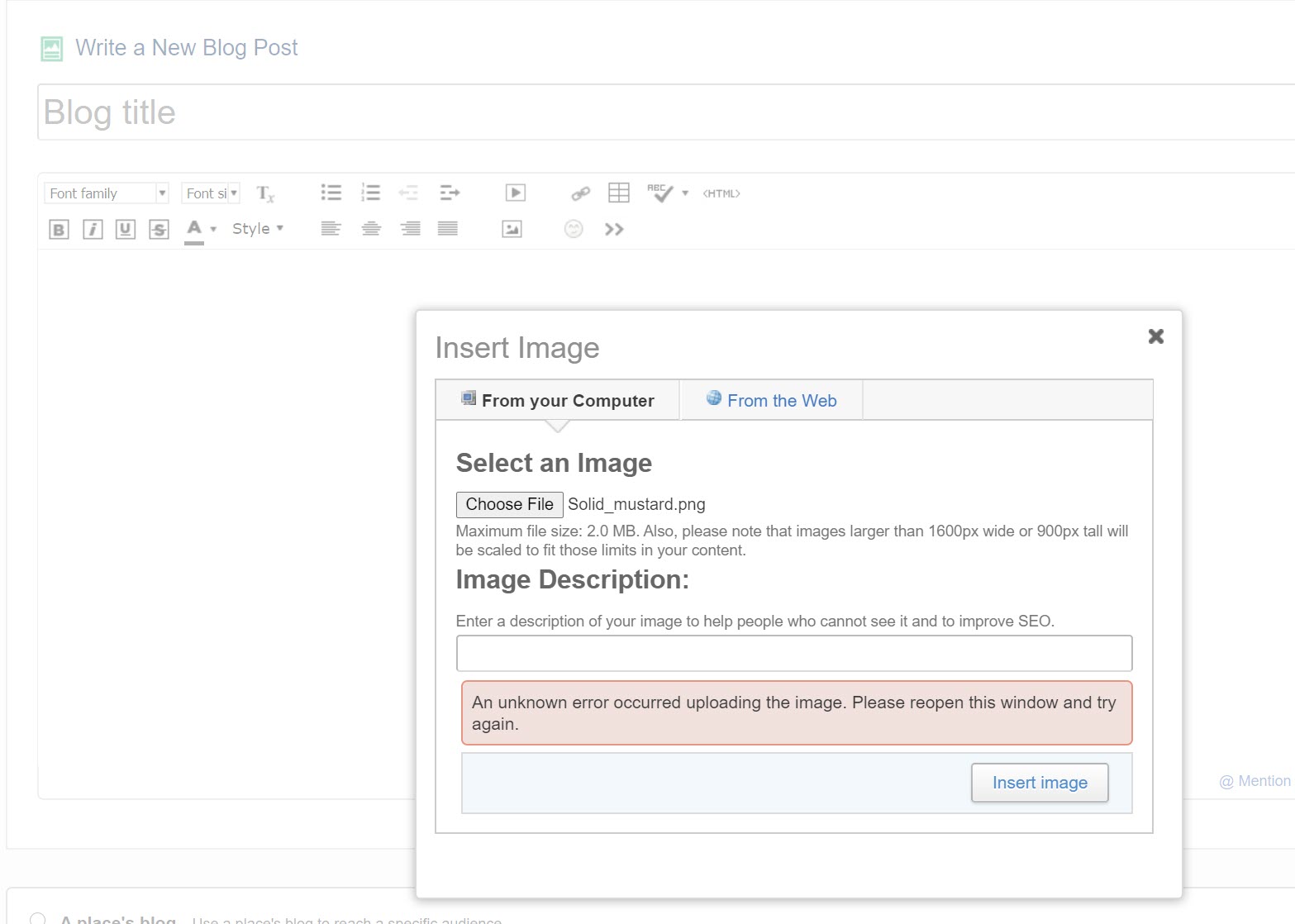
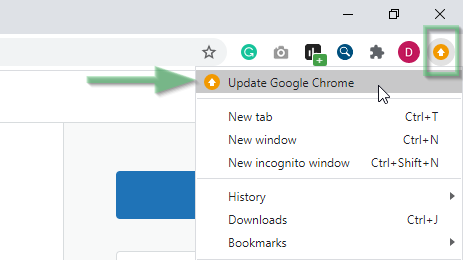
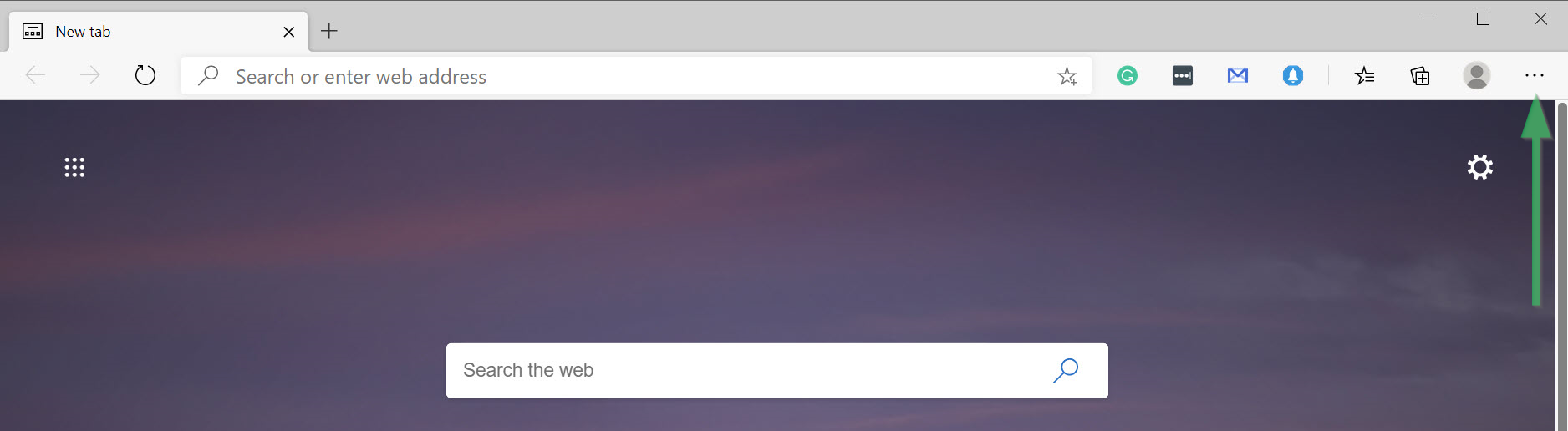
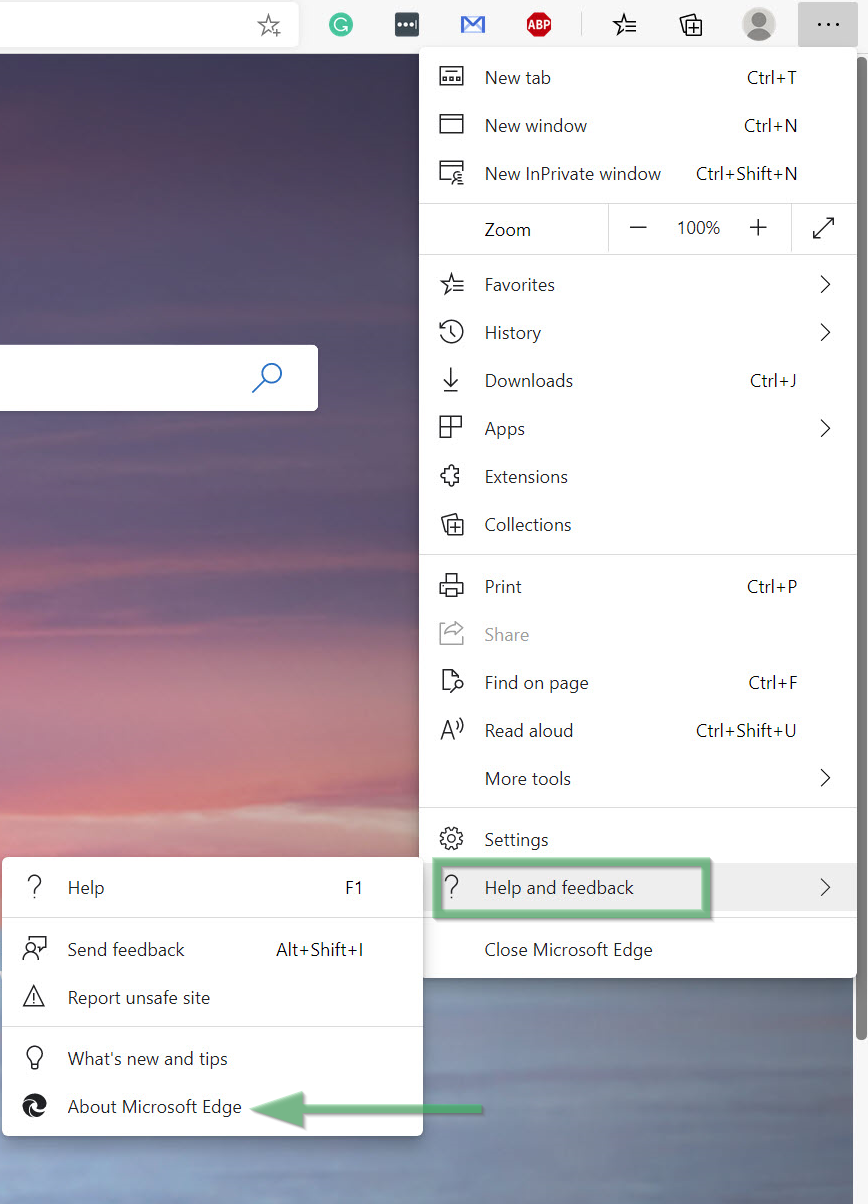

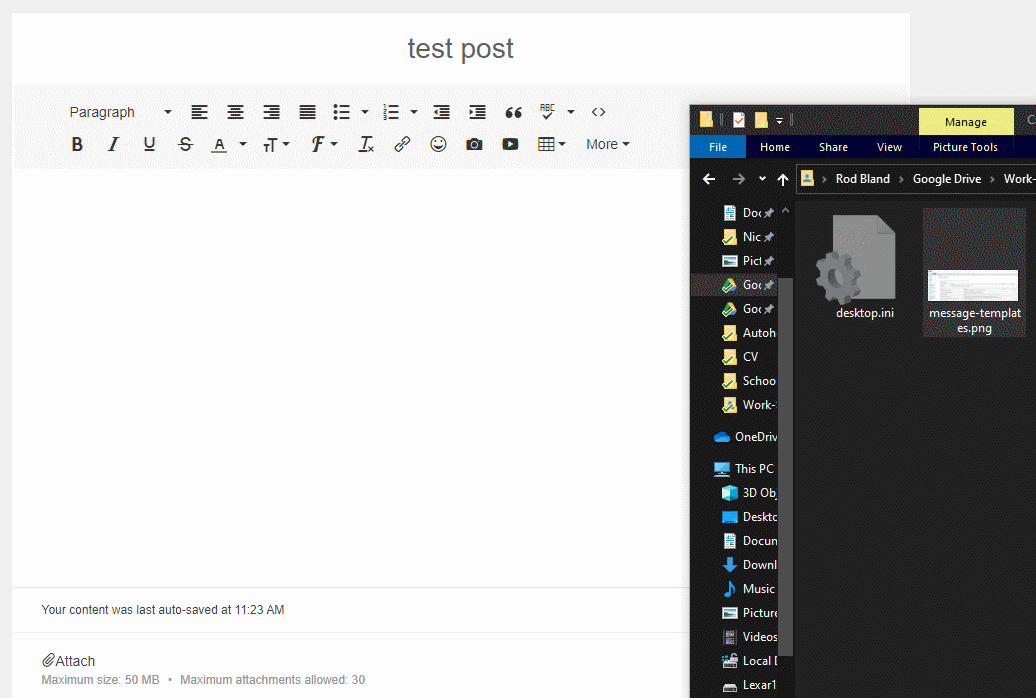
Priyanka Bhotika
Comments