Overview
After creating a document, then submitting it for approval, you are unable to identify the users who were chosen as the document approvers.
Steps to Reproduce
- Log in to your community.
- Create a document.
- Click on the Advanced options section.
- Select Require approval before publication, then select the users who will be the document approvers:
- Click on Publish.
- Click on Submit for Approval on the document page that appears after publishing:
Expected Result: You are able to identify which users were chosen as the document approvers.
Actual Result: You are unable to identify which users were chosen as the document approvers:
Information
By design, the approvers of a document will appear in the Approval Status section of the document page after clicking on submit for approval:
Once the document is approved, the Approval Status section will no longer appear on the document page.
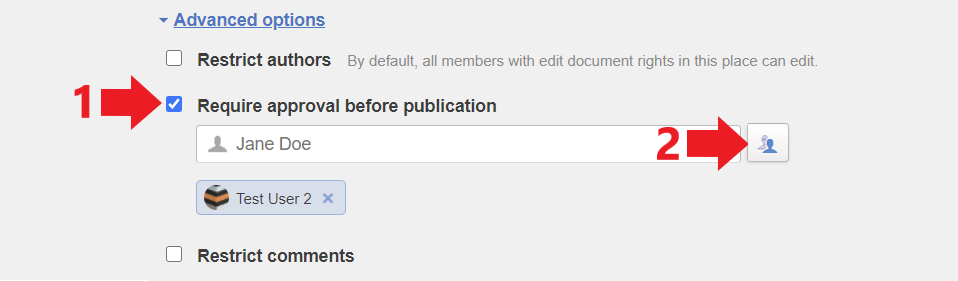
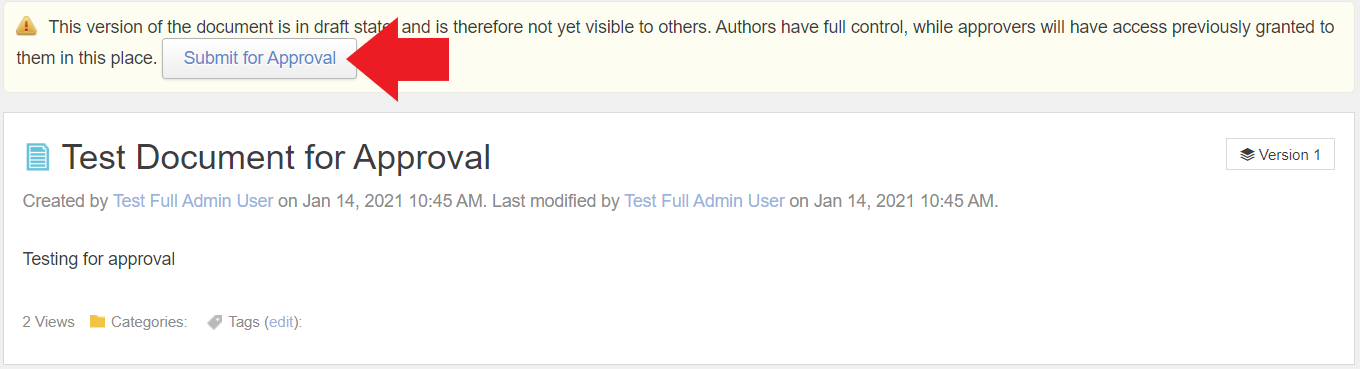
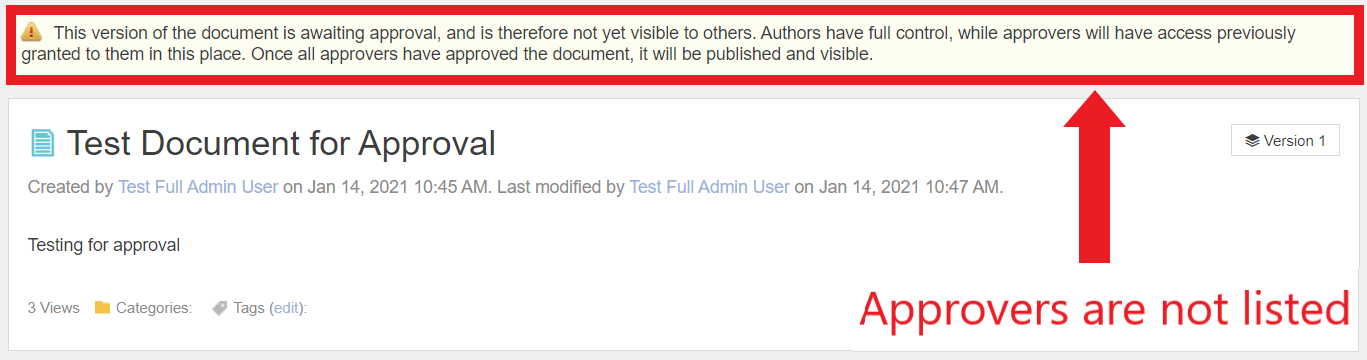
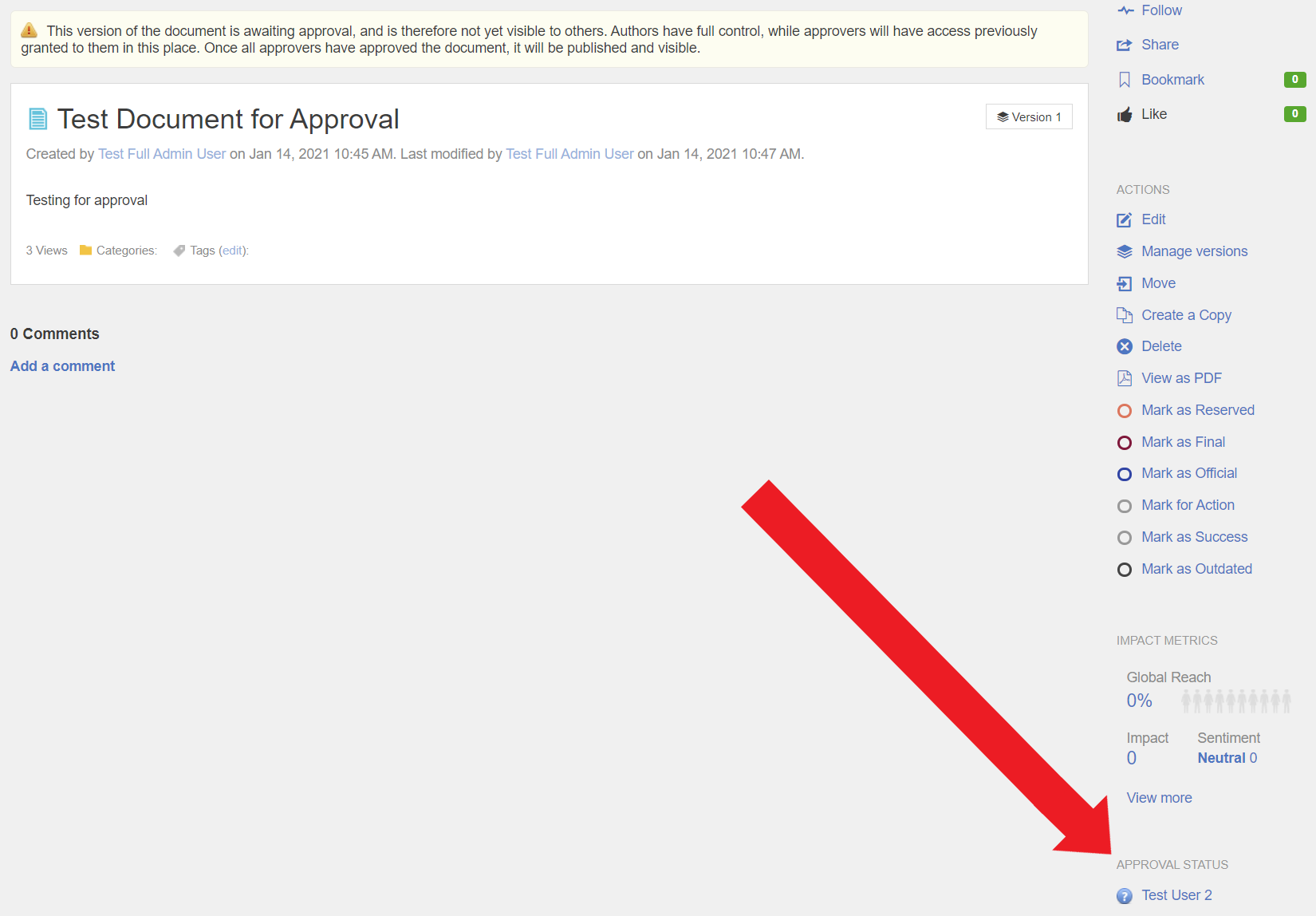
Priyanka Bhotika
Comments