Overview
A user is receiving an error An unexpected error has occurred while trying to delete a document. Though they are able to delete other documents as expected, this error is showing up only for a specific document.
Solution
This usually means that the original document is corrupted in some way.
Follow the workaround provided below:
- Locate the affected document in Document Management in Admin Console, which can be reached through Admin Console > Spaces > Management > Document Management:
- Confirm that it is indeed the correct document that needs to be deleted.
- Hard delete the document using the red buttons on the right (highlighted in the screenshot above).
Note: After performing a hard delete, the document is not recoverable.
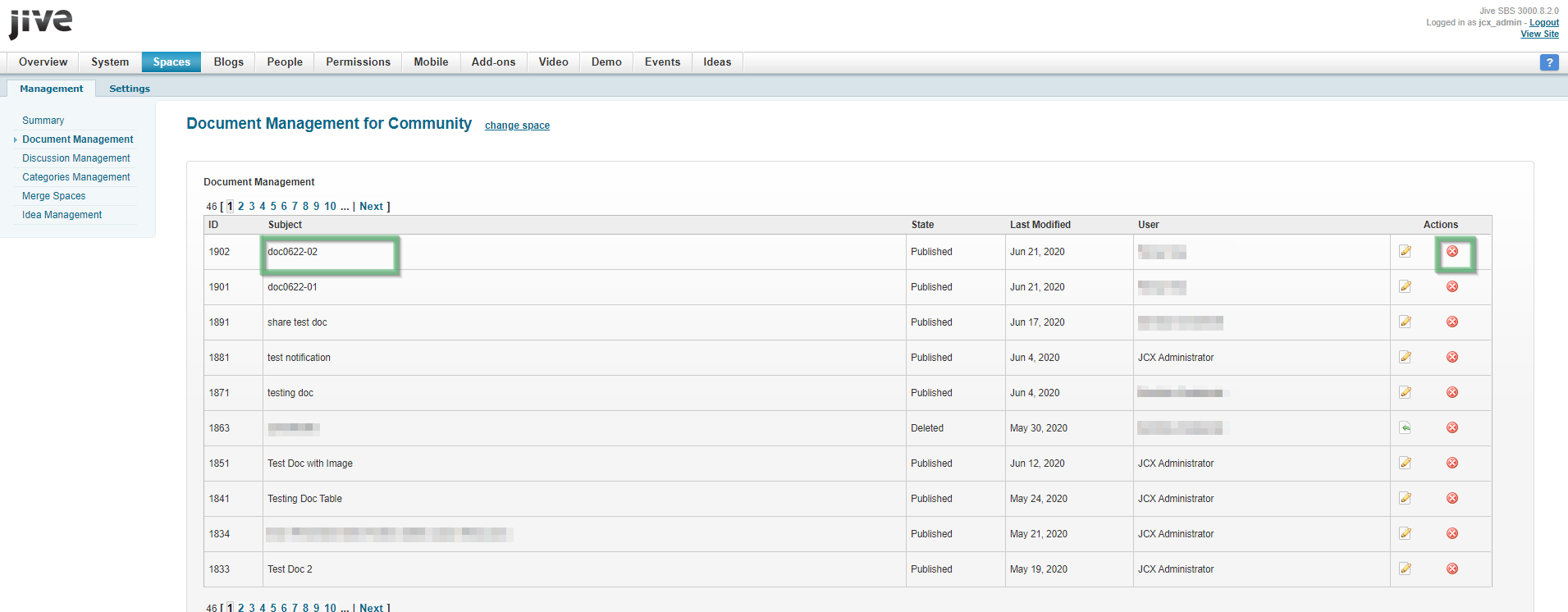
Priyanka Bhotika
Comments