Overview
Hard deleting (deleting a document from the Admin Console), does not delete its attachments. This article provides a fix for this issue.
Environment
Jive HOSTED/ON-PREM
Jive version 9.0.2.1
Reproduction Steps
- Log in to Jive and click Create Document.
- Add an attachment and click Publish.
- Take note of the attachment ID from the attachment link (in this test is ID 1139).
- Navigate to Jive File Storage directory and check the attachment is created in the file system (in this test is /mnt/jive_binstore/jiveSBS/9/3/1).
- Delete the document from the Jive site.
- Click on Avatar menu > Admin Console.
- Click on Spaces > Management > Document Management.
- Under the Actions column, click Delete icon for our document created.
- Navigate again to the Jive File Storage directory and navigate to the above directory /jive_binstore/9/3/1.
Expected Behaviour
- Files .bin and .key corresponding to the attachment should not be present, they must be deleted.
Actual Behaviour
Files .bin and .key are still present, even if the document was deleted from the Admin Console.
Resolution
This issue has been resolved in Jive Version 9.0.5
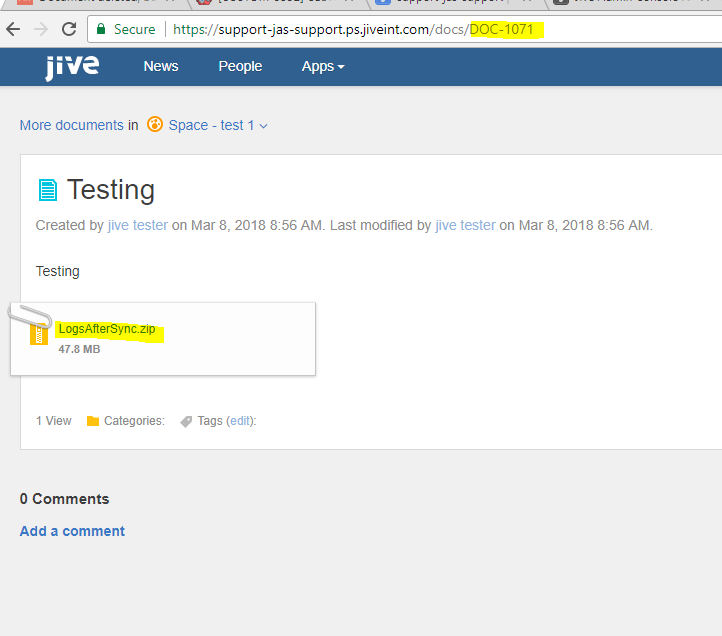
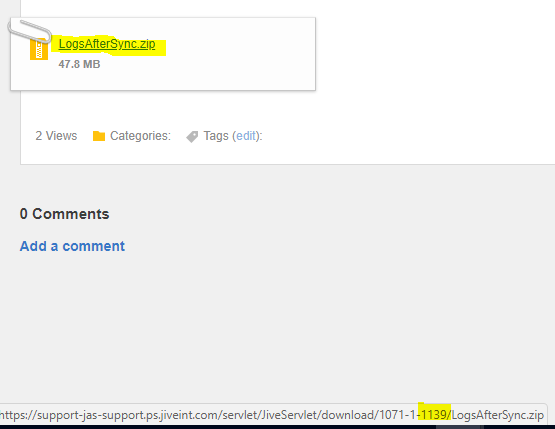
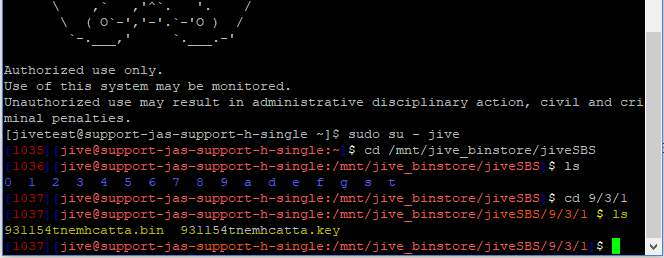
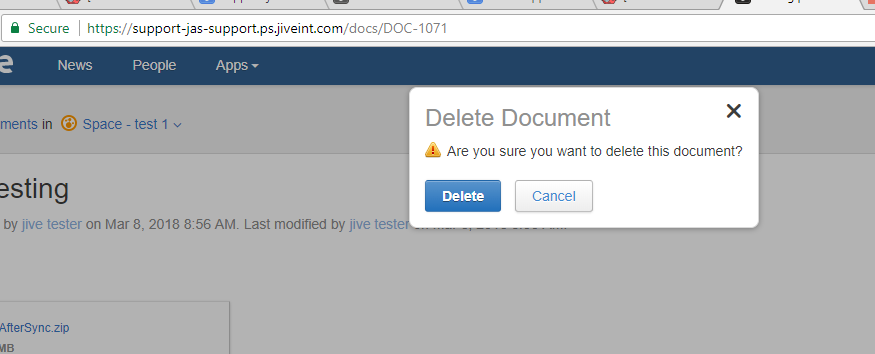
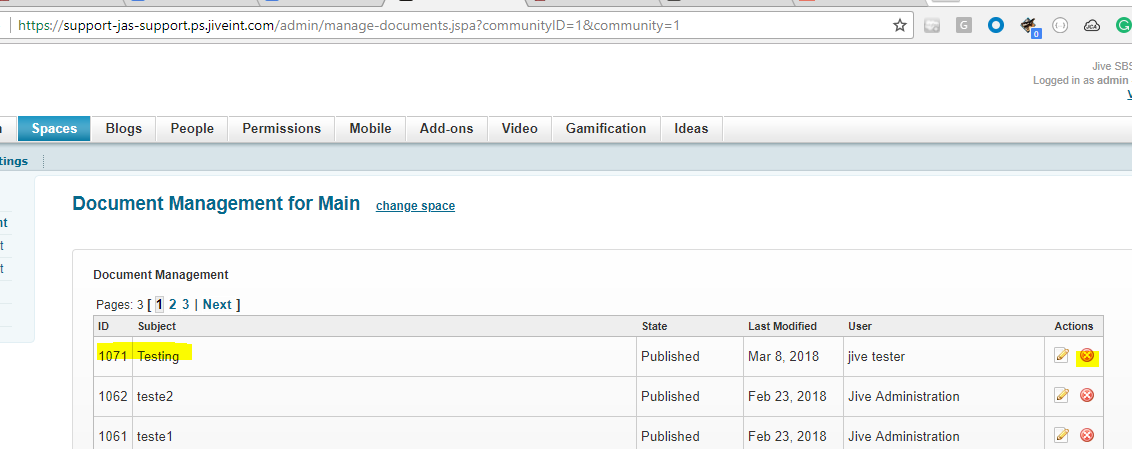
Priyanka Bhotika
Comments