Overview
This article describes the process to follow when the highlighted hyperlinks (to direct back to the group), the Edit button, and the Action drop-down are all not working. Nothing happens when clicking on these buttons. The links in breadcrumb bar, edit, share, and actions are not working.
Environment
Jive Interactive Intranet - Jive Core UI
Process
Diagnosis
Custom theme with custom CSS in the header is applied, with the custom header given a fixed height of 100px.
.custom-header {
height: 100px;
This creates an overlay on the second line of navigation (breadcrumb bar).
Solution
Adjust the height for the custom header to 63px.
.custom-header {
height: 63px;
Confirmation
All the links in the second navigation line will become workable and clickable again.
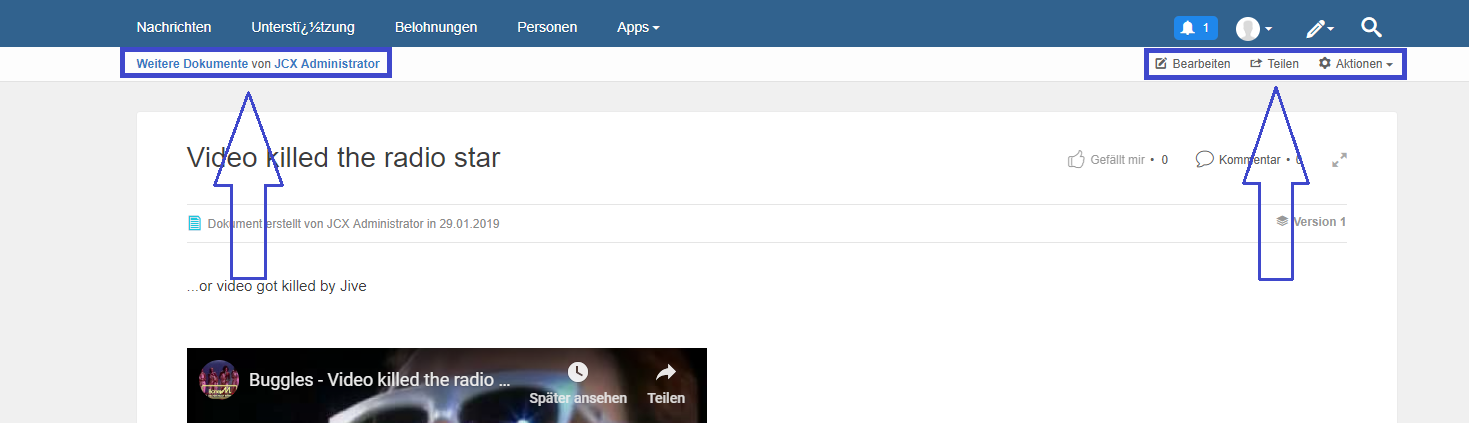
Priyanka Bhotika
Comments