Overview
This article provides step-by-step instruction on how to delete a group in Jive.
Information
This is relevant for Jive Interactive Intranet-Jive Core-Legacy, AWS, On-Prem, Hosted environments.
Process
CAUTION: Before proceeding with the deletion, please note that places once deleted are immediately removed from the Jive databases, therefore, it will not be possible to recover them at all. Hence proceed with extreme caution.
To delete a group please follow the steps below:
-
Click on the Gear Icon in the mentioned group and a drop-down menu will open.
-
Click on Delete group Option.
- A dialog will pop up confirming the deletion action. Click "Delete Group" to confirm.
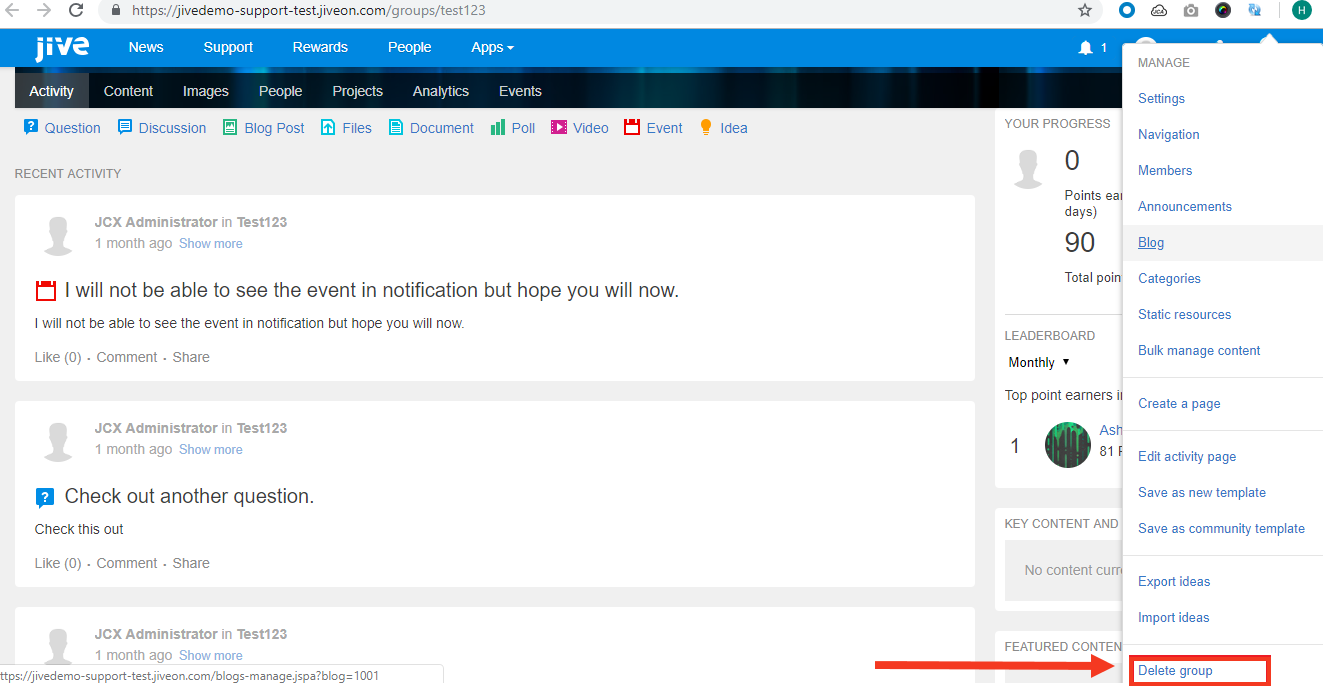
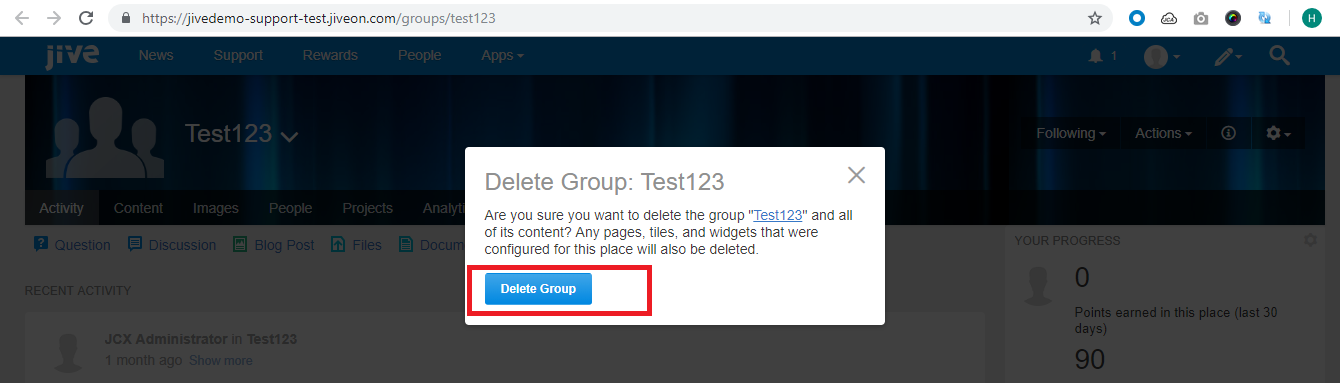
Priyanka Bhotika
Comments