Overview
When the Resolved label is added to an action in a content, it is not possible to remove that action. This article provides the steps to reproduce this issue and the information on the enhancement request details.
To delete an action, you need to be the admin of the Space (the container) where the document is published. Non-admin users do not have the delete option at all.
Steps to Reproduce
- At a content, click Actions.
- Select Mark for Action.
- Under the OUTCOMES, Click on the Actions.
- Click Resolve to mark the action that you have created as Resolved.
- Once you marked the action as Resolved, click Unresolve.
- Click Delete.
Expected Result
Once you click Delete (step 6 in the Process section), the action should be deleted.
Actual Result
Instead of being deleted, the action remains as Resolved.
Information
This issue is submitted as an Enhancement Request with the JIVESPECS-1310 ID. It is being evaluated for inclusion in the future Jive releases by the Product team.
This issue is not related to the issue where the Mark as Correct function presents an Unmark Correct button. The workflows are different.
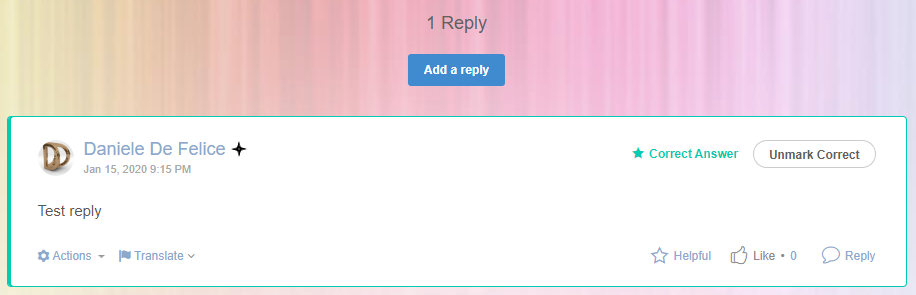
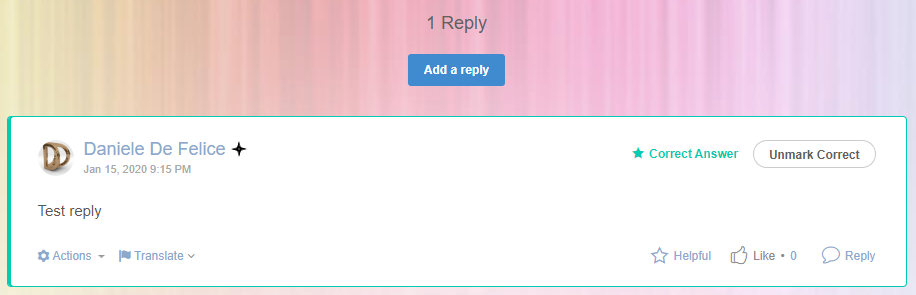

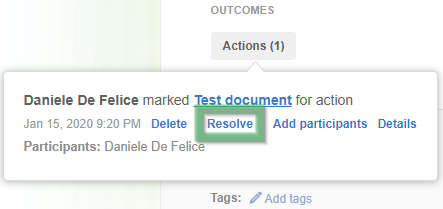
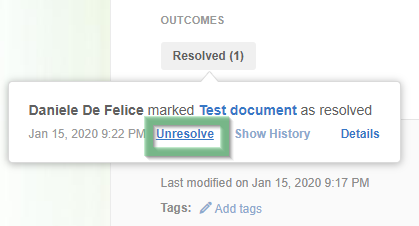
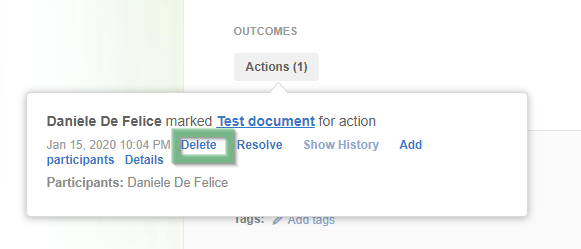
Priyanka Bhotika
Comments