Overview
This article will help users who face a You may have been logged out error as shown below.
Environment
Jive Interactive Intranet
Information
Is the problem reproducible?
- Can this error be reproduced by the affected users consistently?
- If so, what are the steps to do so? Is it affecting all users or a subset of users?
- Is it triggered by accepting social group invitations, or by clicking in Spotlight search?
Was the user actually logged out?
- Are they able to continue browsing the instance after facing the error, or are they forced to log back in?
When were the time (with timezone) and the username of a user that ran into this?
- If your instance is On-Premise, please also include your
sbs.out,sbs.log, andjive-httpd-accesslogs that cover this same time period.
Are there any Network issues?
The easiest way to test this is to use Google Chrome.
- Click the Menu > Tools > Developer Tools, Network tab.
- Click the ⃠ button, which will clear the Network pane, and then reproduce the error. Please note that 400 or 500 errors that show up may show up in red at this point.
- Click them to expand them.
- Add them to the case.
Are there any Javascript errors?
The easiest way to test this is to use Google Chrome.
- Click the Menu > Tools > Javascript Console.
- Click the ⃠ button, which will clear the Console pane and then reproduce the error. Please note that some javascript errors might show up in red.
- Click them to expand them.
- Add them to the case.
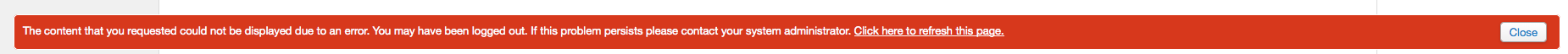
Priyanka Bhotika
Comments