Overview
Social groups enable you to set up an area where like-minded people can put their heads together and share information on the group subject. There are different content types that you can use for this purpose in a social group — blogs, documents, polls, projects, etc. This article provides information on enabling and disabling the group features and content types.
Pre-requisites
Permission to edit the group via the user interface.
Process
- Go to Group > Manage Group (Gear Icon) -> Settings.
- Close the Edit Group pop-up.
- At the Enabled Features and Content Types section, click Edit (Gear Icon).
- Check the content types you want to enable, or uncheck the ones you want to disable.
- Click Apply, then click Save.
Warning and side-effects
If the feature that enables some type of content is removed (unchecked), people might not be able to edit that type of content.
For a user that created some content (for example, a blog) this could have the unexpected effect of not being able to edit it, despite being the owner of the content.
Resolution
In this case, enabling the specific type of content will solve the issue.
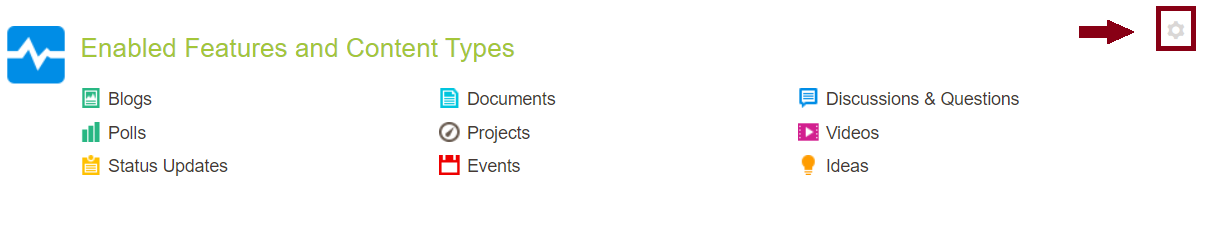
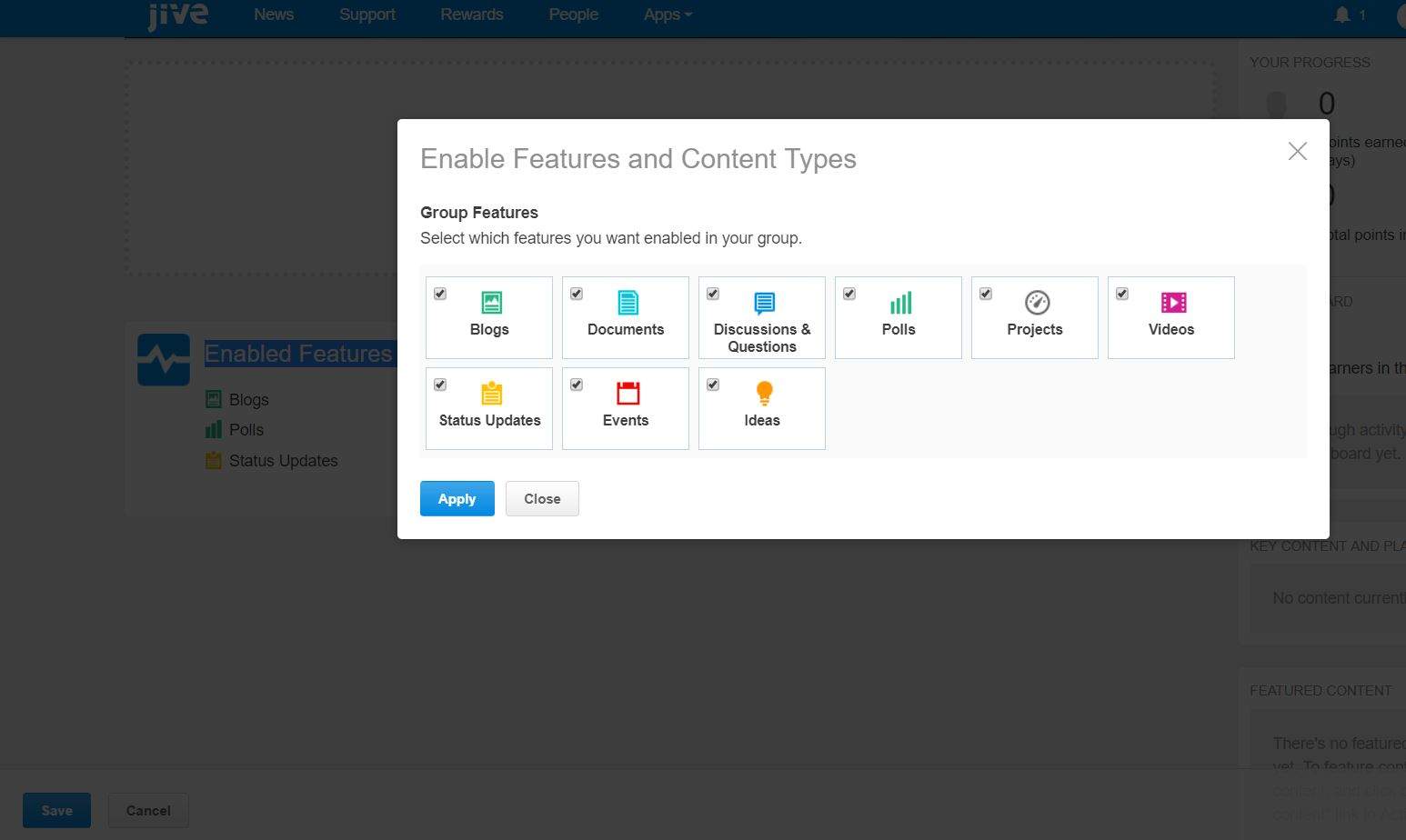
Priyanka Bhotika
Comments