Overview
You may want to switch the community to read-only, disallow users to create content, or you may not be seeing the create menu (Pencil) icon.
This article provides step-by-step instructions on how to toggle the Create Menu (Pencil Icon) in the instance.
Information
Environment
Jive Interactive Intranet-Jive Core
Legacy Cloud, AWS
Process
The property associated with the create menu needs to be toggled to true/false in order to make the create menu visible or invisible.
If you are on an On-Premise instance, you can perform the below steps yourself. If you are on a cloud or Hosted instance, the below steps can be performed by customer support:
-
Admin Console > System > Management > System Properties.
-
Find the property:
jive.nav.create.visibleand set its value to true or false, as required.
Alternatively, you can follow the below steps yourself (on all instances):
- Admin Console > System > Settings > Home Page
- Check or Uncheck the option "Enable the main navigation create menu".
Testing
If either setting above is enabled, the create menu with the pencil icon will be visible. If either setting is disabled, the create menu will be hidden.
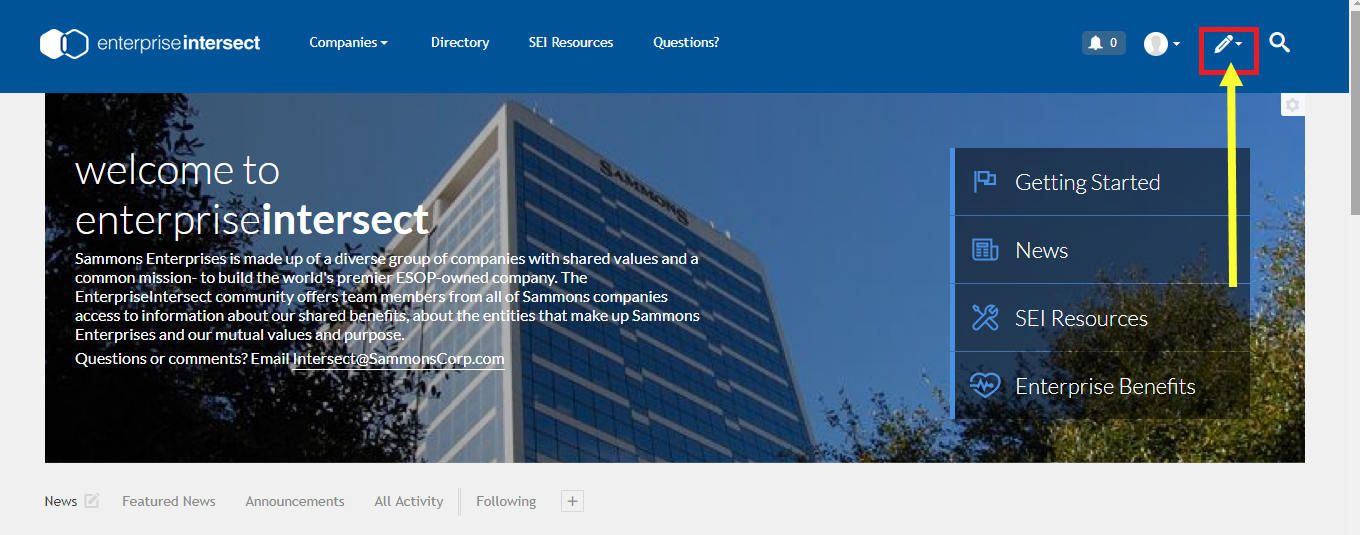
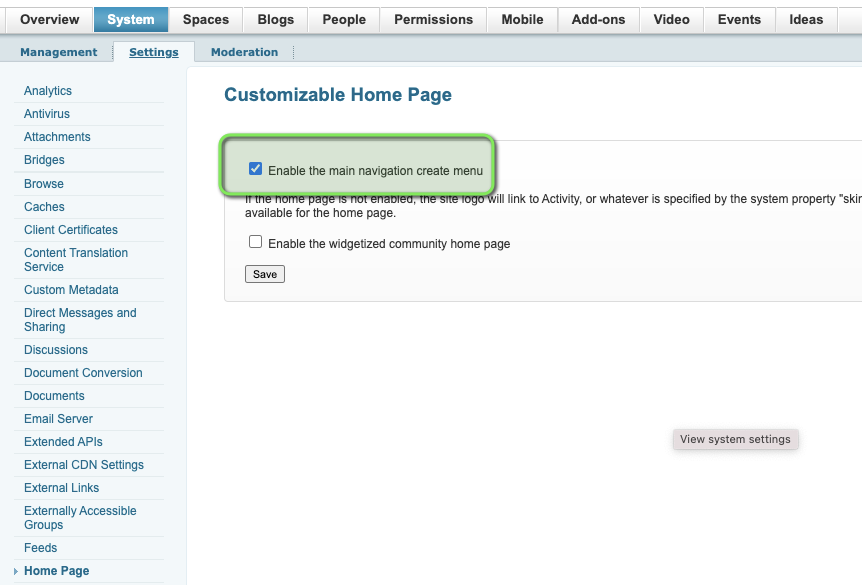
Priyanka Bhotika
Comments