Overview
A client would like to increase the number of custom view tiles that can be displayed in Jive. This article provides instructions on how to increase the maximum number of custom tiles in an instance.
Diagnosis
Tiles can be embedded in spaces to display various pieces of information:
Custom tiles can be added by selecting "Add a tile" and then "Custom tiles":
When you try to save a page with more than a certain number of custom tiles (by default, 2), you get an error.
Solution
Currently, the default custom Tile limit is to 2 per page. We do not recommend changing it due to overall performance issues that may arise. While enabling additional Tiles on one page may seem like a somewhat low overhead on overall system performance, the problem is that the ability to do so would also allow the same numbers of Tiles to be added on each and every Page within all Places.
If you still want to increase the maximum number of custom tiles in the instance, it is necessary to insert the system property jive.tilepage.custom_view.max and make it equal to the new limit requested.
If you are an On-Premise customer, you can follow the article Configuring System Properties (On-Premise). If you have an AWS Hosted or AWS Cloud instance, you need a Support Agent to perform the change for you, through a ticket opened in the Jive Support Portal.
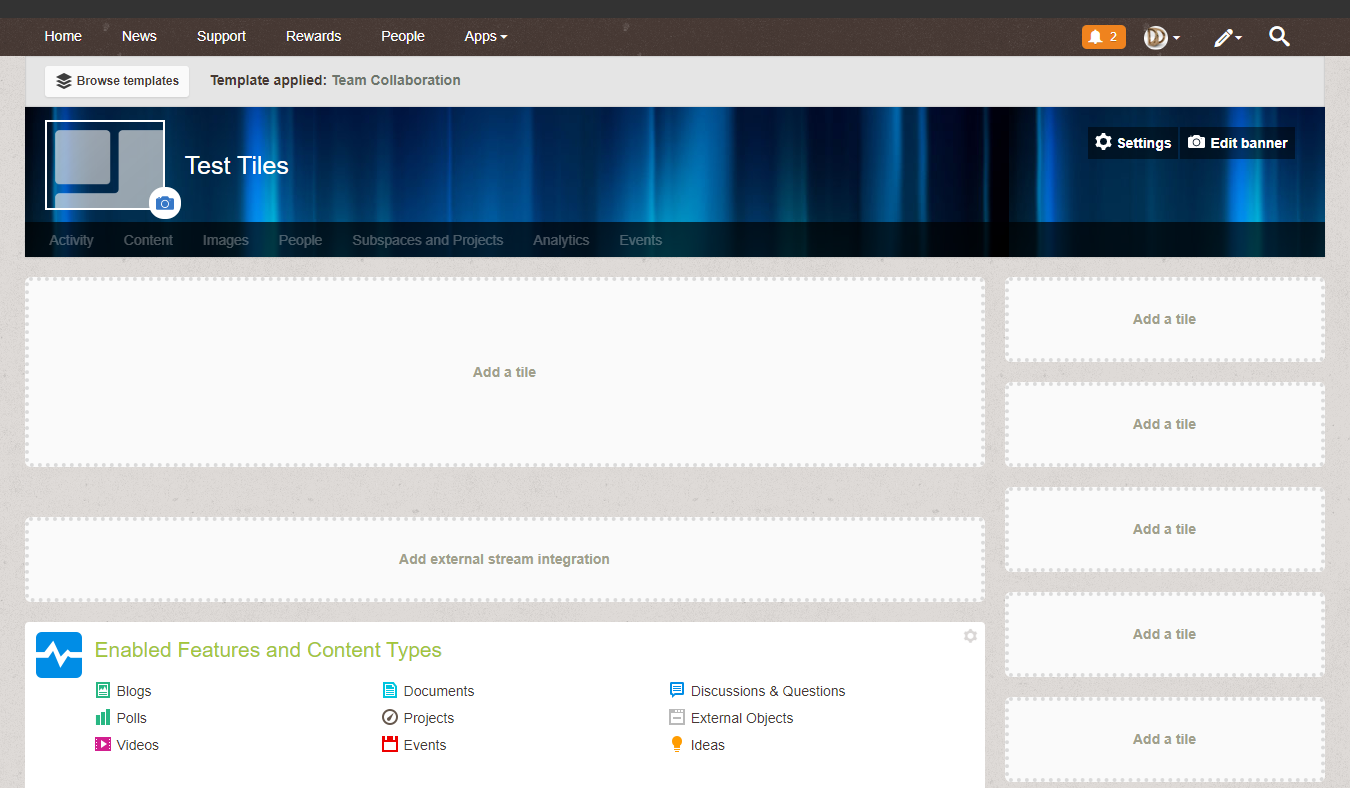
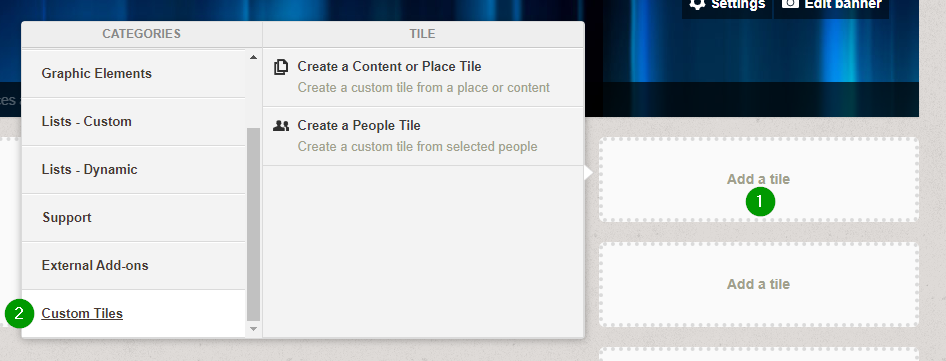
Priyanka Bhotika
Comments