Overview
When clicking on an external link inside their community, you may receive the following warning message:
The following URL is not an official site of <customer community>. You are about to leave <customer community>
A hyperlinked text shown in the dialog box is also stated below:
Click here to continue to external site
This KB article will guide you through the process of removing this warning message.
Information
Environment
Jive Cloud Version (any)
Root Cause Analysis
This section will provide the steps to reproduce the above-mentioned warning message, the expected and current behavior, and the steps to remove the warning message.
Diagnosis
Reproduction Steps
- Log in to the instance.
- Click on any external link that you see anywhere
- The warning message shared above appears on the screen before it opens the actual site requested.
Current Behavior
When users click on external links inside their community, they get a pop-up warning message before the external site is opened.
Expected Result
When users click on an external link inside their community the external site should be opened.
Root Cause
This is a security measure. If you want to change this setting, a system property for this needs to be changed to not show this pop-up warning message and go directly to the external site when the external link is clicked.
Solution
- Go to the admin console of the instance.
- Navigate to System > Settings > External Links
- Uncheck the option:
Warn users that they are leaving Jive when they click on external link in content. - Click on Save Settings.
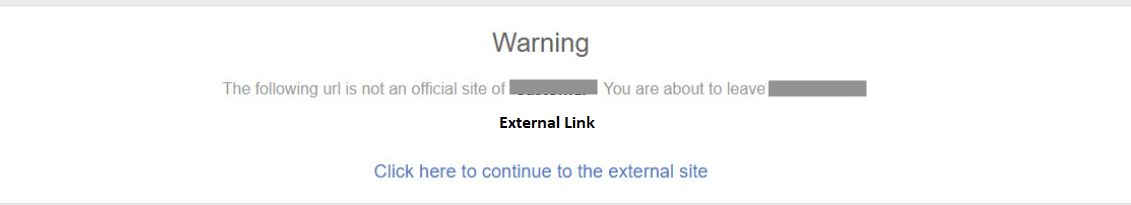
Priyanka Bhotika
Comments