Overview
This article provides steps on how to add or remove managerial relationships between users in the Jive Organizational Chart (Org Chart).
Information
Adding a Relationship
- Browse to Admin Console > People > Management > Org Chart:
- To select the manager, click on the icon marked as 1 in the screenshot above.
- To select the team member, click on the icon marked as 2 in the screenshot above.
- Click on the Add button to create the relationship.
Removing a Relationship
- Confirm the username of the user you would like to remove the relationship of. This is typically their email address, however, you can verify this by:
- Browsing to Admin Console > People.
- Searching for the user there, then making a note of their username.
- Browse to Admin Console > People > Management > Org Chart.
- Click on the "Filter By Username" text box that appears in the View relationships section.
- Type in the username you identified in step 1.
- Click on the Filter button.
- A list of relationships for that username will appear. Click on the Retire button for the relationship you would like to remove.
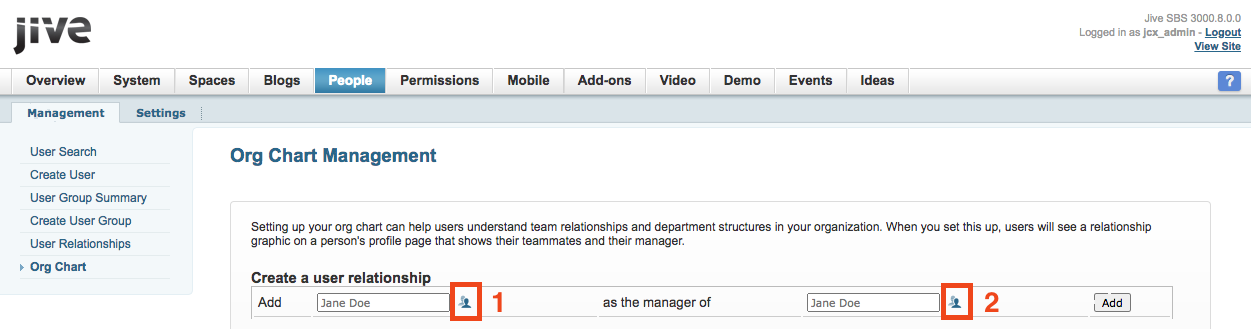
Priyanka Bhotika
Comments