Overview
This article provides a solution for when videos can be downloaded using the Chrome browser, even though the Allow video download option has been turned off in the Admin Console.
Information
Environment:
- Hosted versions prior to 9.0.7
Steps to reproduce
- Upload a video.
- Make sure the Allow video download option is disabled in the Admin Console
- Go to Admin Console > Video > Preferences.
- Validate that the Allow video download option is unchecked.
- Open the video using Google Chrome.
- Expected behavior:
The videos shouldn't be downloadable in Chrome, even when the Allow video download option is disabled in the admin console. - Current behavior:
There is a three vertical dotted option that allows you to download the video.
Fix: This has been fixed in hosted version 9.0.7.
Jira Ticket: JCLDALL-3655
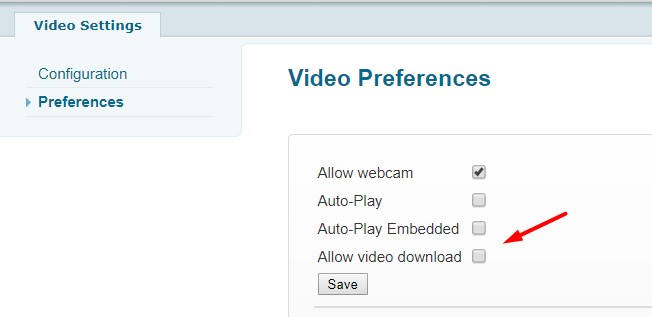
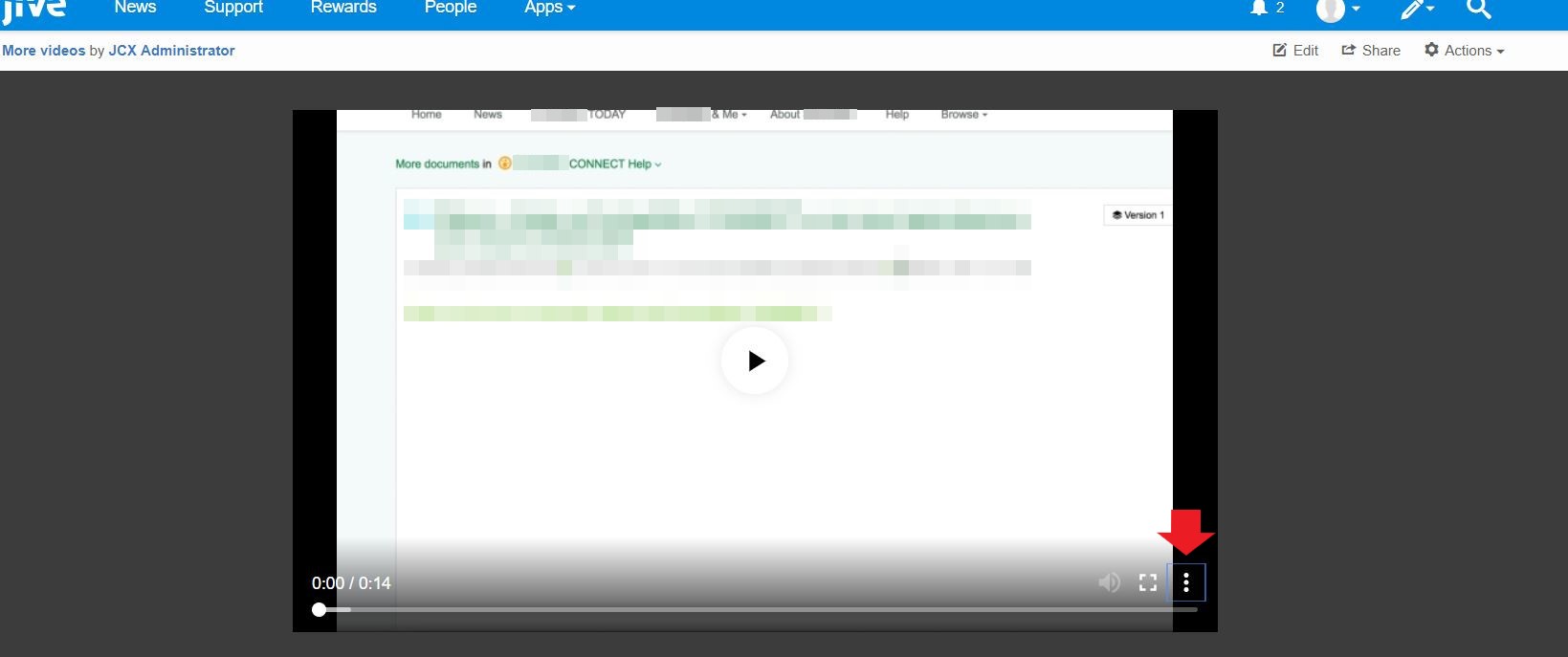
Priyanka Bhotika
Comments