Overview
Admin Essentials is available as a Plugin and as an Add-On. It adds several useful features not available in the core product interface including changing social group URLs, and bulk-adding users to Social Groups (by username, id, or email address). This article provides the steps to access the add-on and configure its Group Features and Activity.
Note: For more information, see the Admin Essentials FAQ.
Information
To access the Admin Essentials add-on and its features, you will need to be a member of the Admin Essentials App Admins user group that was previously set by the Jive Professional Services team when the add-on was installed. This, however, can be changed as needed. You can re-map the permission to a different user group or all registered users on the add-ons page. See the Managing App Visibility Using Security Groups article.
Process
- In a Social Group, go to Manage > Settings.
- Click the gear icon to change the advanced Social Group settings.
- As seen in the below screenshot, you can configure the different Group Features. and add members (individually or in bulk) and/or rename the group's URL.
- As seen in the below screenshot, you can configure the different Group Features. and add members (individually or in bulk) and/or rename the group's URL.

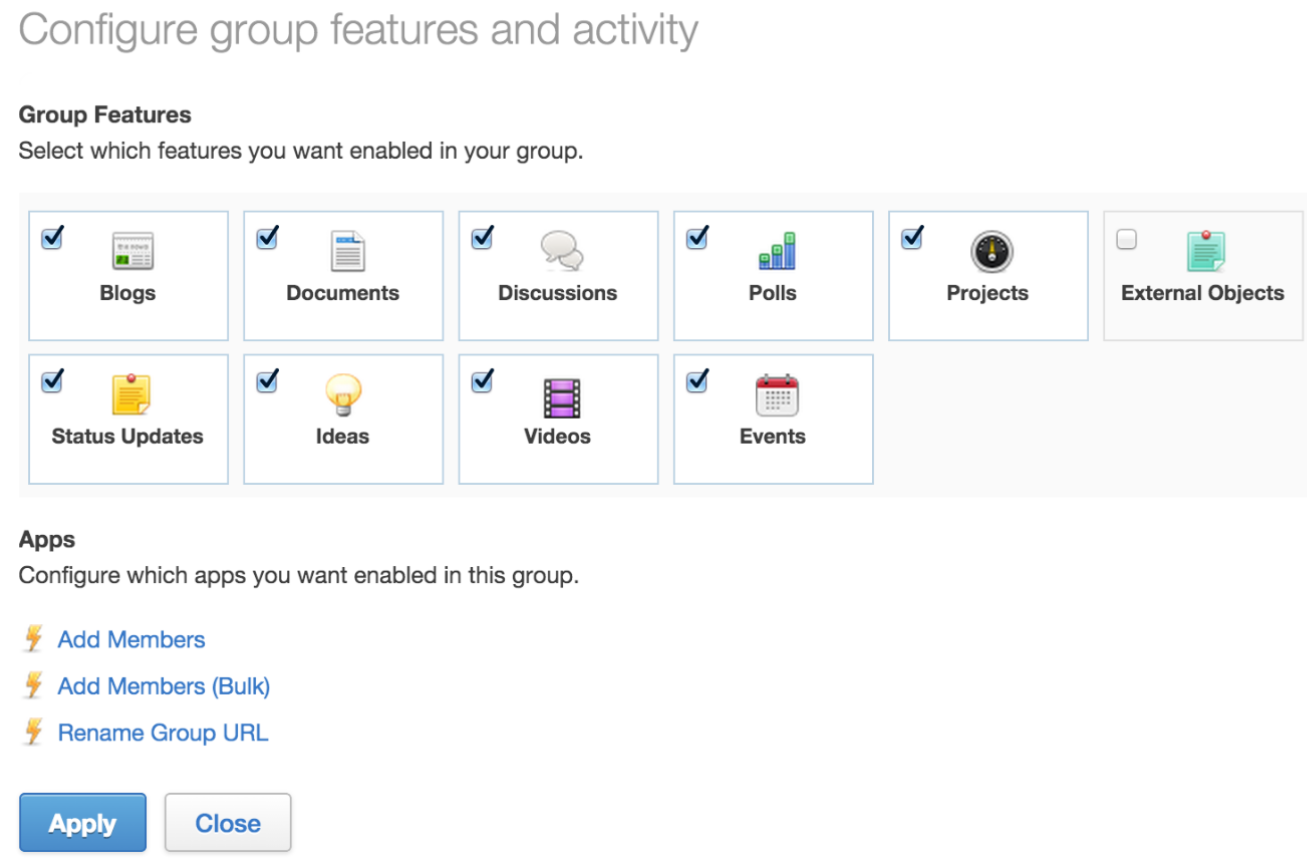
Priyanka Bhotika
Comments