Overview
This article provides instructions on how to configure Jive Anywhere on your Jive instances and it is meant to be used by system administrators. If you are an end-user who wants to install the Jive Anywhere extension for your browser, please refer to Installing Jive Anywhere For End Users.
Prerequisites
- An actively supported version of Jive.
- Administrative access to your on-premise Jive instance.
Please note that the instructions in this article only apply to the on-premise deployment of Jive. If you have a Jive Hosted instance, please open up a support ticket to have this configured. Jive Anywhere is enabled out-of-the-box for Jive Cloud instances.
Solution
- Install the Extended APIs plugin. This plugin is required for Jive products that depend on these APIs.
- Navigate to Admin Console > System > Settings > Extended APIs.
- Under the Modules tab, ensure that the Jive Anywhere is checked for the property Is Enabled.
- Under the Desktop Applications tab, ensure that the Jive Anywhere is checked for the property Is Download Enabled.
Testing
- Navigate to your Jive instance.
- Click on your user avatar on the top right corner and select the Tools option.
- You should be able to see Jive Anywhere listed as one of the available downloads.
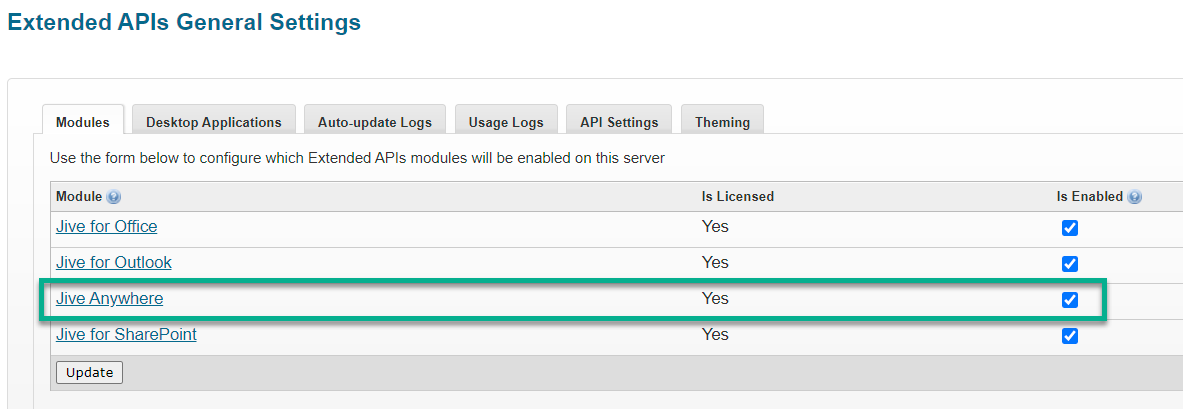
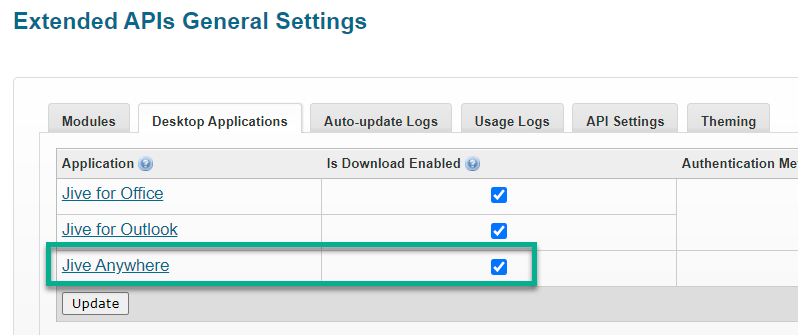
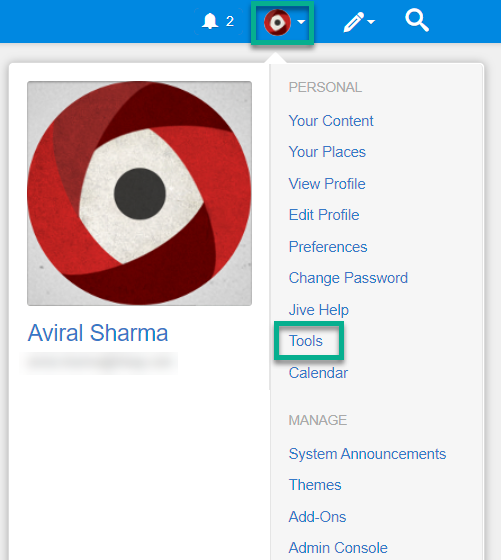
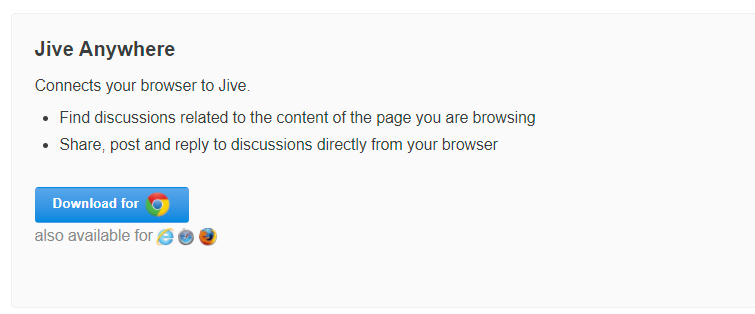
Priyanka Bhotika
Comments