Overview
The users reported an issue wherein they are getting the below message on their profile photo:
"Your photo has been placed in a moderation queue and will be posted when it is approved by a moderator."
This article provides the steps required to resolve this issue.
Information
Environment
Jive Interactive Intranet-Jive Core--Legacy, AWS
Root Cause
Profile Image Moderation has been enabled, due to which the users are getting the message mentioned above.
Process
The issue can be resolved by disabling the profile picture moderation. Follow the steps below to disable the Profile Image Moderation:
- Navigate to: JCA > People > Settings > Profile Image Moderation.
- Uncheck the Enable moderation of new user profile images checkbox.
- Save the changes.
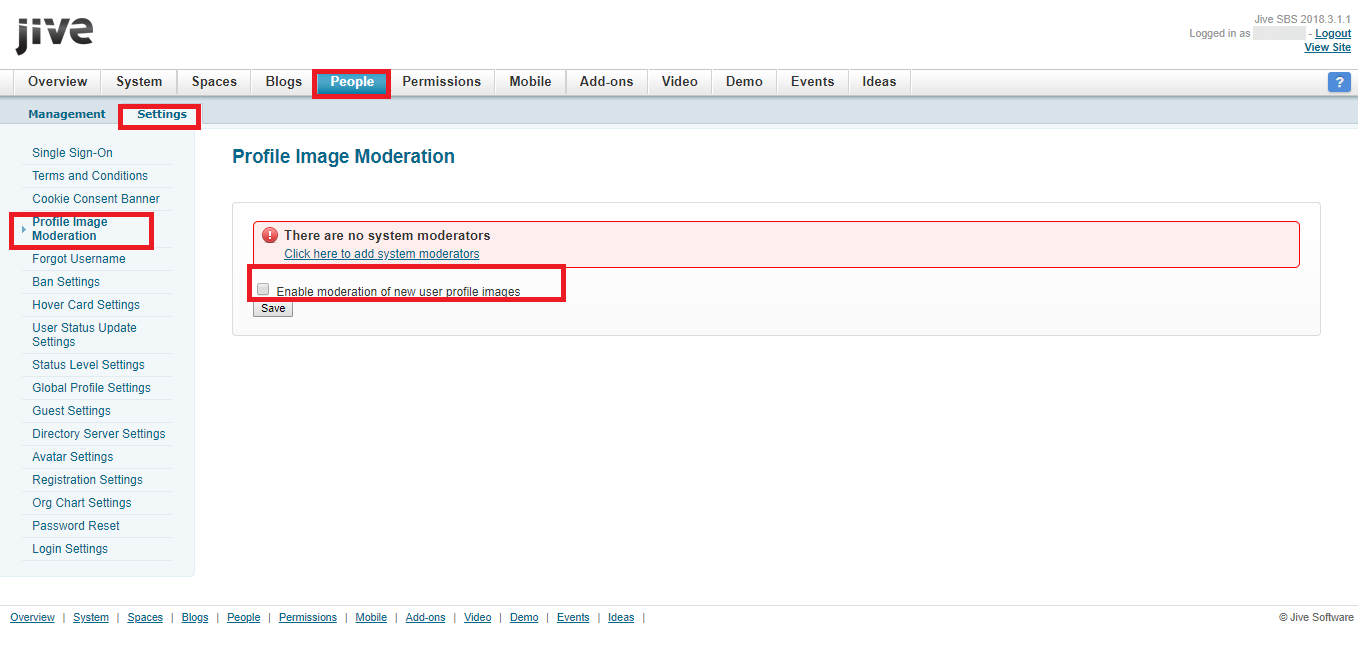
Priyanka Bhotika
Comments