Overview
This article guides you on where to find the different versions of uploaded files.
Environment
- Jive Interactive Intranet
- Jive Core
Resolution
Click on Actions > Manage Versions to find all versions of the file uploaded:
- "Actions" in the top-right corner
- Click on "Manage Versions":
- The version manager will be shown, that can be used to restore or delete old versions:
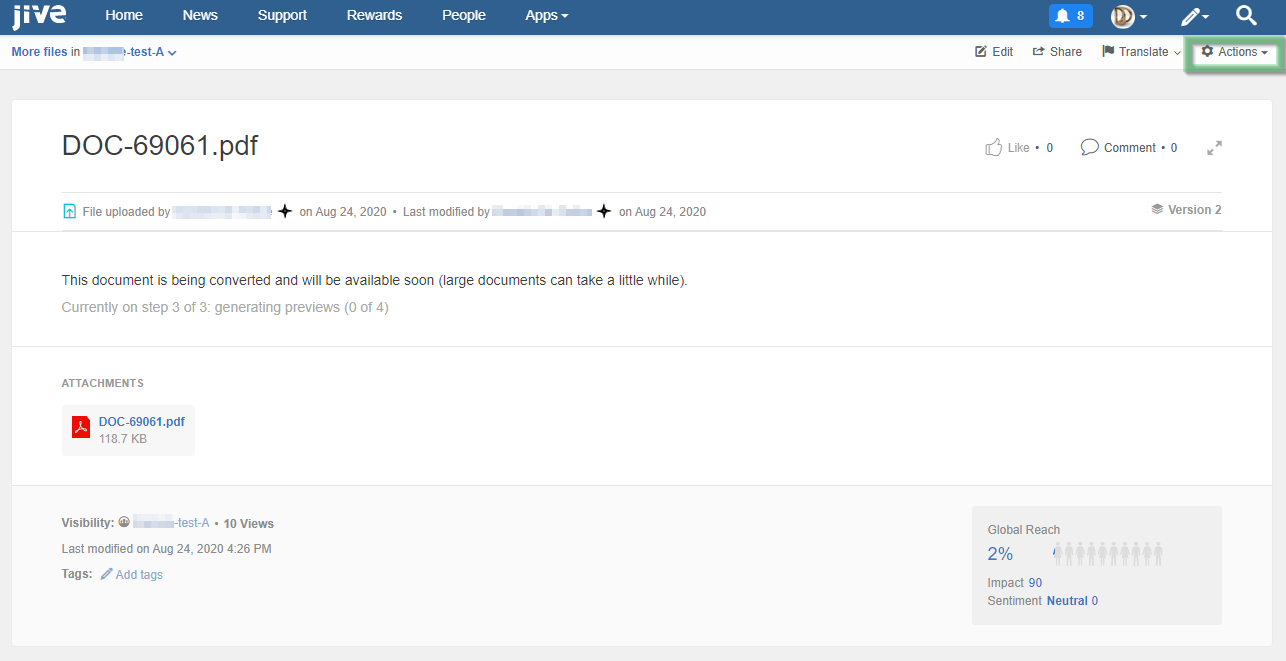
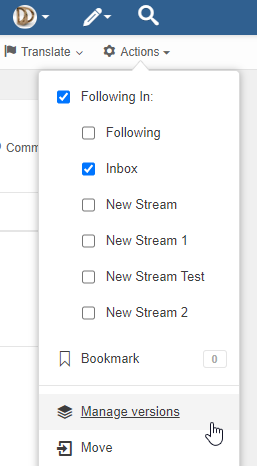
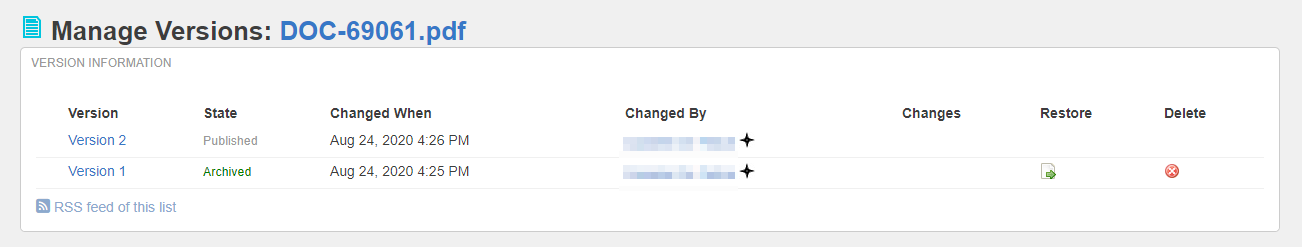
Priyanka Bhotika
Comments