Overview
This article provides a high-level overview of the implicit system function that allows users to recover a lost non-published content item.
Introduction
During the creation of a document, it may happen that the browser window is closed (or the network connection is lost) in the middle of the editing.
In this case, the auto-save feature may be useful: it silently saves automatically the document for further editing.
Description
The auto-save feature appears as a brown selection box when drafts are recovered by re-performing an action (editing or creating content) after an abrupt closure. The work done can be restarted from the auto-save point by clicking Recover as shown below.
If your document didn't have a title already, there is only one auto-saved version of it that is kept, meaning that if you start creating a new document but there was a draft without title that was auto-saved in the past, you will be prompted with the question shown in the above screenshot.
If instead, you are editing a document that already existed, you could theoretically have one auto-saved version for each existing document you were editing.
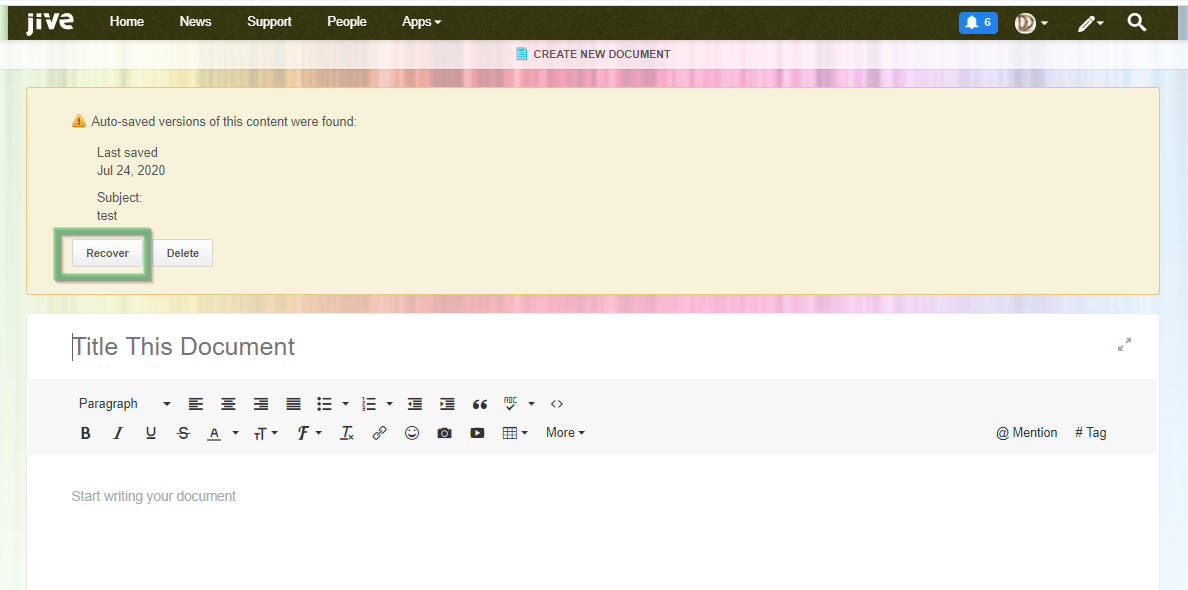
Priyanka Bhotika
Comments