Overview
After uploading a file to Jive, the description of the document that is created from that file cannot be updated.
For example, after an image was uploaded to Jive and you edit the document in Jive that was created as a result of the image upload, the changes you make to the description of that document do not appear after you click on the Publish button.
This article describes a possible solution to this issue.
Environment
Jive Hosted or On-Premise.
Information
This issue may be caused by the description of the document having invalid tags. To check if this is the case, please follow these steps:
- Browse to the document in Jive.
- Click on Edit.
- Make a copy of the contents of the description.
- Click on the HTML button in the text editor:
- Remove the contents of the description.
- Click on the Show Full Editor link that appears at the top right of the description.
- Re-create the description it using the editor, referencing the copy you made in Step 3 (Please do not paste it back in as it contains the invalid tags that are causing this issue).
- Click on the Publish button.
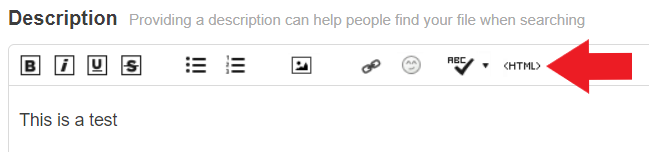
Priyanka Bhotika
Comments