Overview
Some notifications are missing in the inbox of Jive's browser version. However, they appear correctly in the Jive Daily app inbox. This article shares information about this behavior.
Environment
Jive Cloud, Hosted, On-Premise
Information
This function is by design in Jive. When users log into Jive through the browser version and open any inbox notification, they see the 'Hide new activity' option at the top, as seen in the screenshot below.
If this 'Hide new activity' option is selected for a message (in the browser inbox), then all subsequent or continued updates in the thread do not show in the browser inbox. However, they will show entirely in the Jive Daily app inbox, since it does not follow the inbox rules from the Jive's browser version.
Hence the behavior that some messages appear as missing in the Jive's browser version but appear in the Jive Daily app inbox is by design.
Restoring Notifications
All messages affected by the 'Hide activity' option in the Jive's browser version show the option, 'Start following in Inbox'. Click this option to restore notifications for the thread.
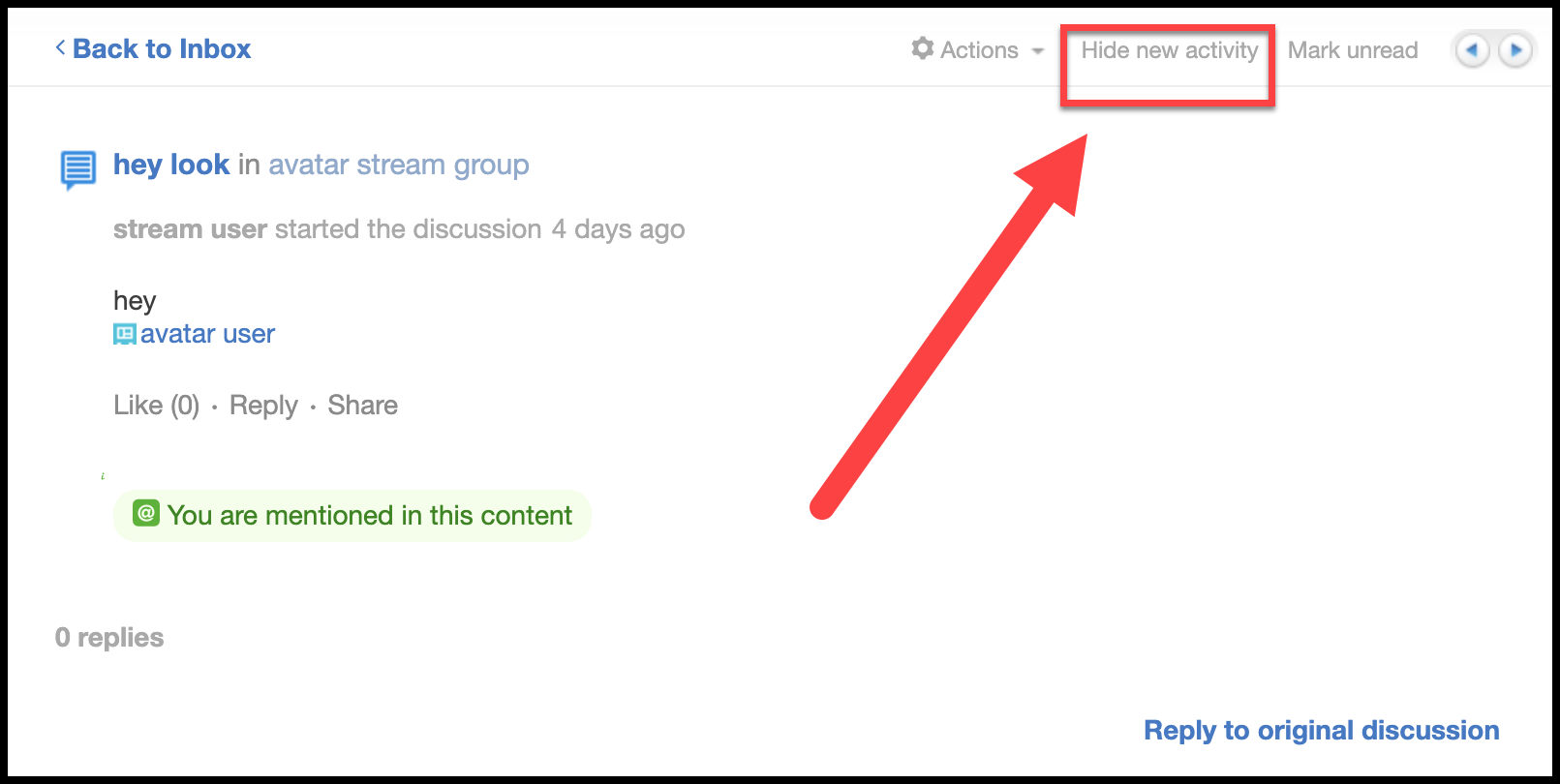
Priyanka Bhotika
Comments