Overview
After finishing an upgrade for Jive, you may notice that you can no longer invite external users to the externally accessible groups. This happens due to a system property that needs to be changed for this functionality to work correctly.
The entered external email address may simply not be accepted by the system, preventing you from proceeding, or may show the following error:
Errors occurred while processing invitations. Individual errors reported for each invited users.
Prerequisites
A Jive hosted or on-premise instance with a user that has Manage System System Administration permissions. Jive Cloud customers will need to contact us to resolve this issue.
Solution
- Navigate to Admin Console > System > Management > System Properties.
- Set the system property
skin.default.canInvitePreprovisionedEnabledtotrue.
Testing
You should be able to invite the external users in your externally accessible groups as expected after setting the system property.
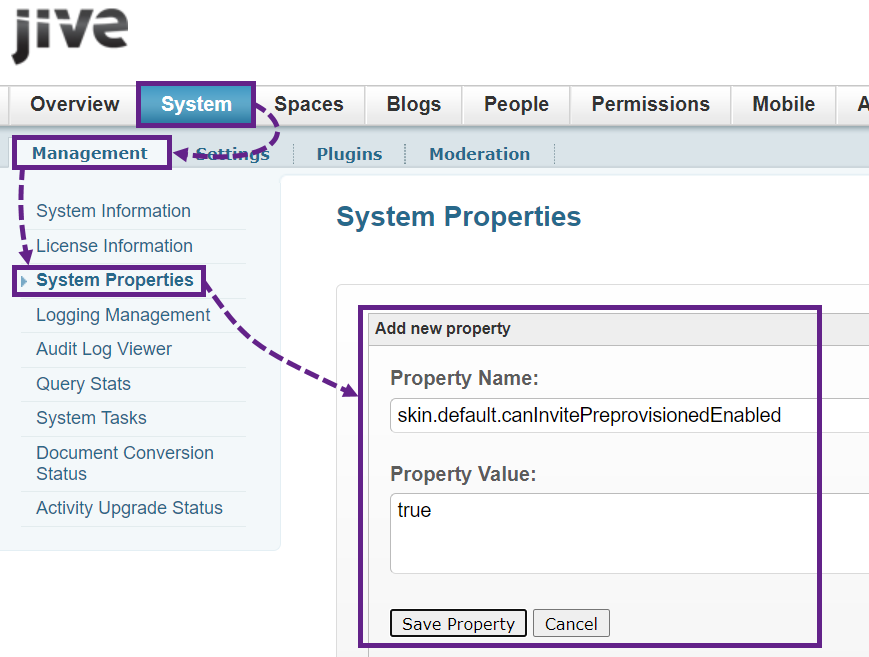
Priyanka Bhotika
Comments