Overview
The following error is encountered when customers try to delete a group that is attached to the external storage.
An unexpected error has occurred
The requested action could not be completed due to an error on your external storage provider. Please try again. If this error persists, please contact your community administrator.
This article provides the steps required to delete the group that is utilizing the external storage.
Process
In order to delete a group that is attached to external storage, it must be disconnected from the external storage first.
To disconnect the group from the external storage follow the steps below:
- Edit the group and change the storage provider to Jive.
- In the event when Jive is not an option, it is likely that Jive is not allowed as a storage provider. In this situation:
- Navigate to Add-ons > Storage Management
- Check the Allow users to choose Jive as internal storage checkbox.
- Save.
Confirmation
The changes can now be made to the group and the group can be deleted.
If required, this setting can be disabled after the groups are deleted.
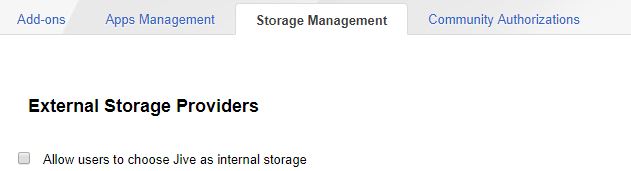
Priyanka Bhotika
Comments