Overview
You would like to change the email address that is used to send email notifications from news streams and other parts of Jive. For example, users see the news stream notifications as coming from the address "test@yourorganization.net" and you would like to change this address.
Please note that Jive uses a single address to send all email notifications, for example, content sharing notifications or system announcement notifications. This article describes how to change this address.
Information
Jive Cloud
Please contact us.
Jive Hosted or On-Premise
- Browse to the Admin Console.
- Click on the System tab.
- Click on Settings.
- Click on Email Server.
- Change the address listed in the Server Admin Email textbox:
- If you would like to change the name that appears for the sender on email notifications, change the text in the Server Admin Name textbox.
- Click on the Save Changes button.
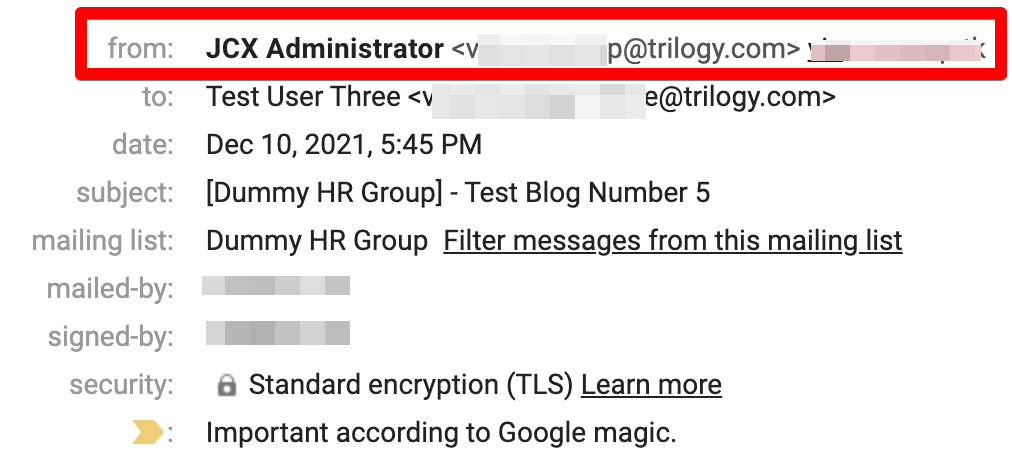
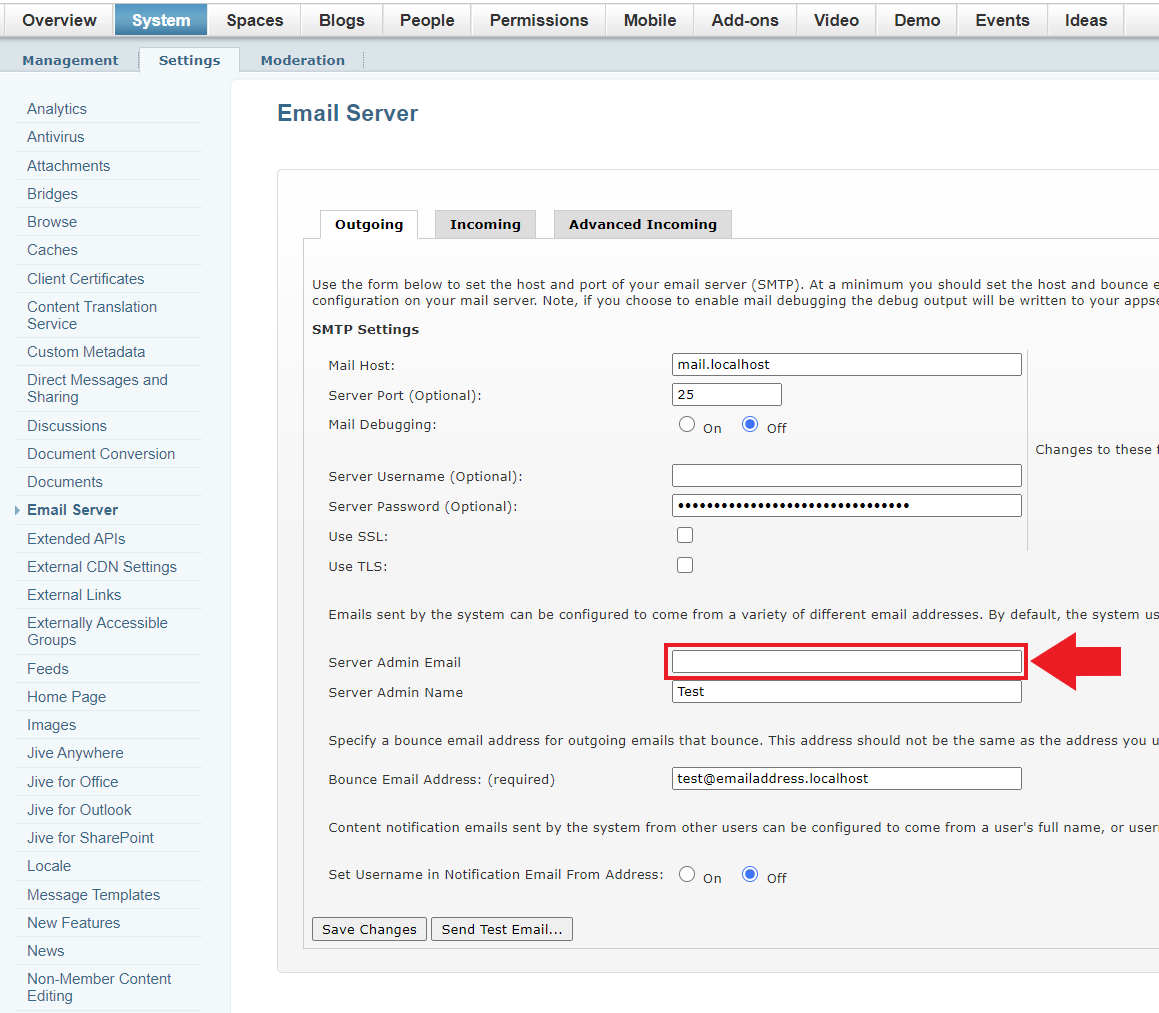
Priyanka Bhotika
Comments