Overview
The banning feature allows you to prevent users from accessing the community. Banning users may be considered if they are abusive in their messages or if moderating their content is too time-consuming. This article provides instructions on how to enable or disable the feature that allows user bans in your Jive community.
Prerequisites
Administrative access to your Jive instance.
Solution
- Navigate to the Admin Console > People > Settings > Ban Settings.
- You can enable or disable the community-wide Ban settings by choosing Enabled or Disabled under the Ban Users section.
- Click on the Save Settings button.
Note: You can also choose to notify the banned users by selecting Yes under the Notify Banned Users section. You can also edit the email notifications sent to the users when banned.
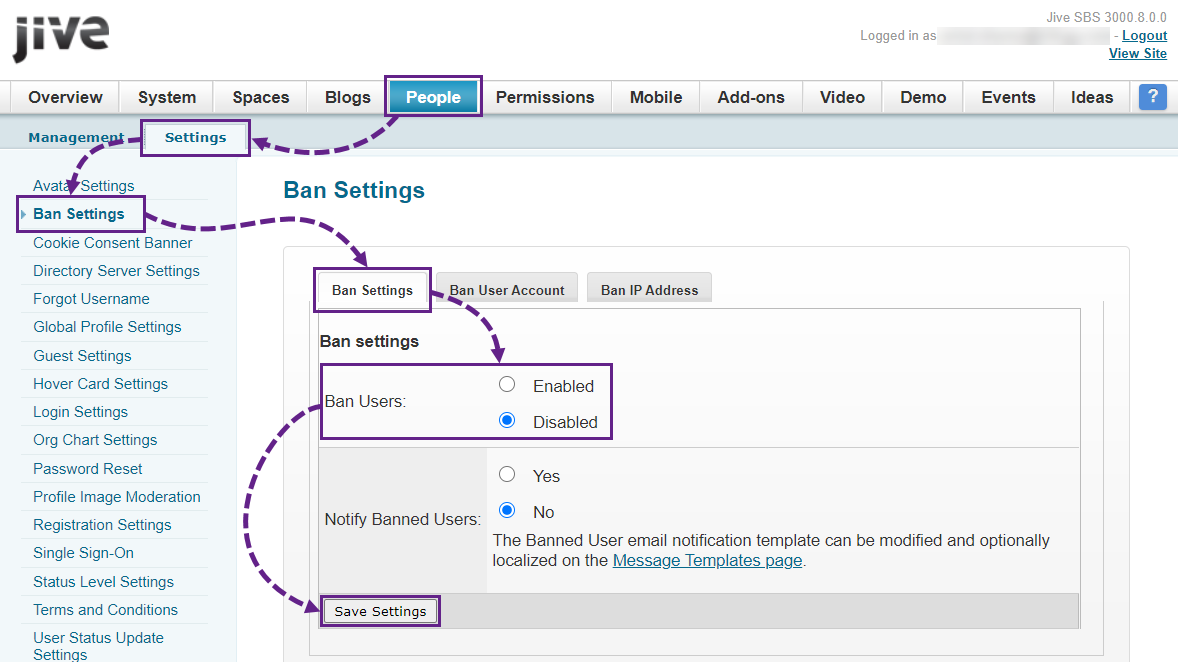
Priyanka Bhotika
Comments