Overview
You are having trouble with Jive emails not getting delivered or getting delivered erratically. You are seeing a fail in the email headers with the DKIM Key: “dkim=fail (no key for signature)”.
Workflow
Instructions
Request new DKIM Key from Customer Support
If your DKIM Key has expired recently, follow the linked instructions to request a new DKIM Key from Jive Customer Support and set it up in your DNS records.
Check DKIM Config with DMARC Analyzer
You can use the DMARC Analyzer tool to check the validity of your DKIM setup. This gives detailed information on the validity of the DKIM public key, decoding mechanisms, and protocol version. It also shows the TXT DNS entry from your domain for DKIM.
Also, see this article on Checking DKIM and SPF Configuration for a Domain. Note: This linked article recommends using MX Lookup. That is also a good tool, but DMARC Analyzer can give more detailed results for debugging purposes.
Compare a Working and Non-Working DKIM Entry on DMARC Analyzer
A good way to debug your TXT record for DKIM is to compare it with that of another domain where DKIM works fine. If you have access to another such domain, you can get its analysis from DMARC Analyzer, and compare it with the analysis of your affected domain.
For example, a working entry could be:
And a failing entry could be:
If you don't have a working DKIM record to compare with, please ask customer support for help.
<supportagent>
The working example above is for som.com and the non-working example is for csagroup.org. You can pick any other working domain and compare.
</supportagent>
Fix Errors in DKIM Entry
Based on what you found in the previous steps, fix the errors in your DNS TXT record for DKIM. DNS changes can take up to 24 hours to propagate. Please wait for a few hours before checking the DKIM status again.
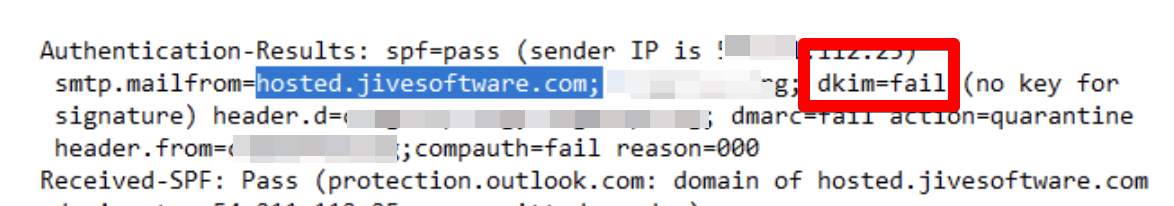
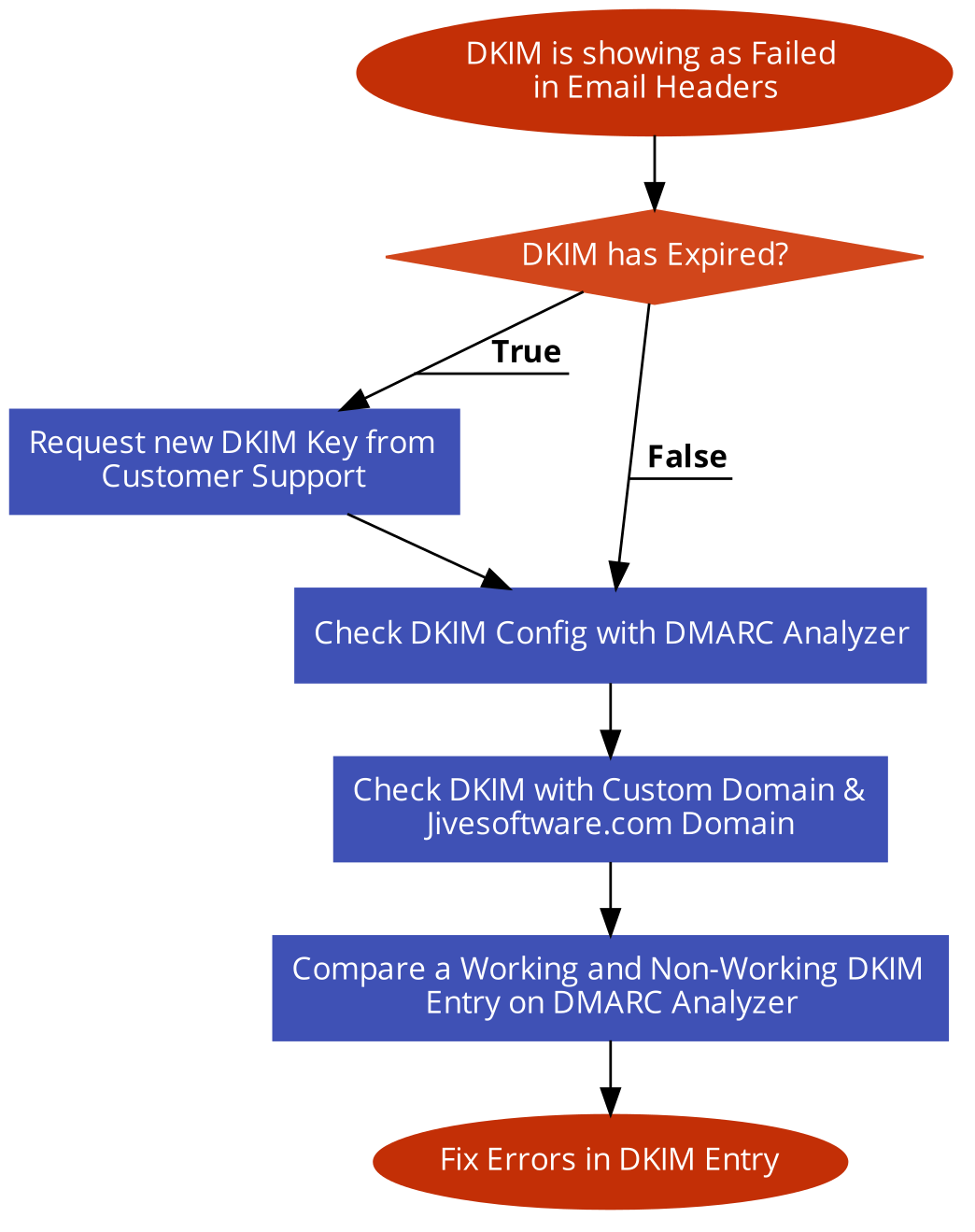
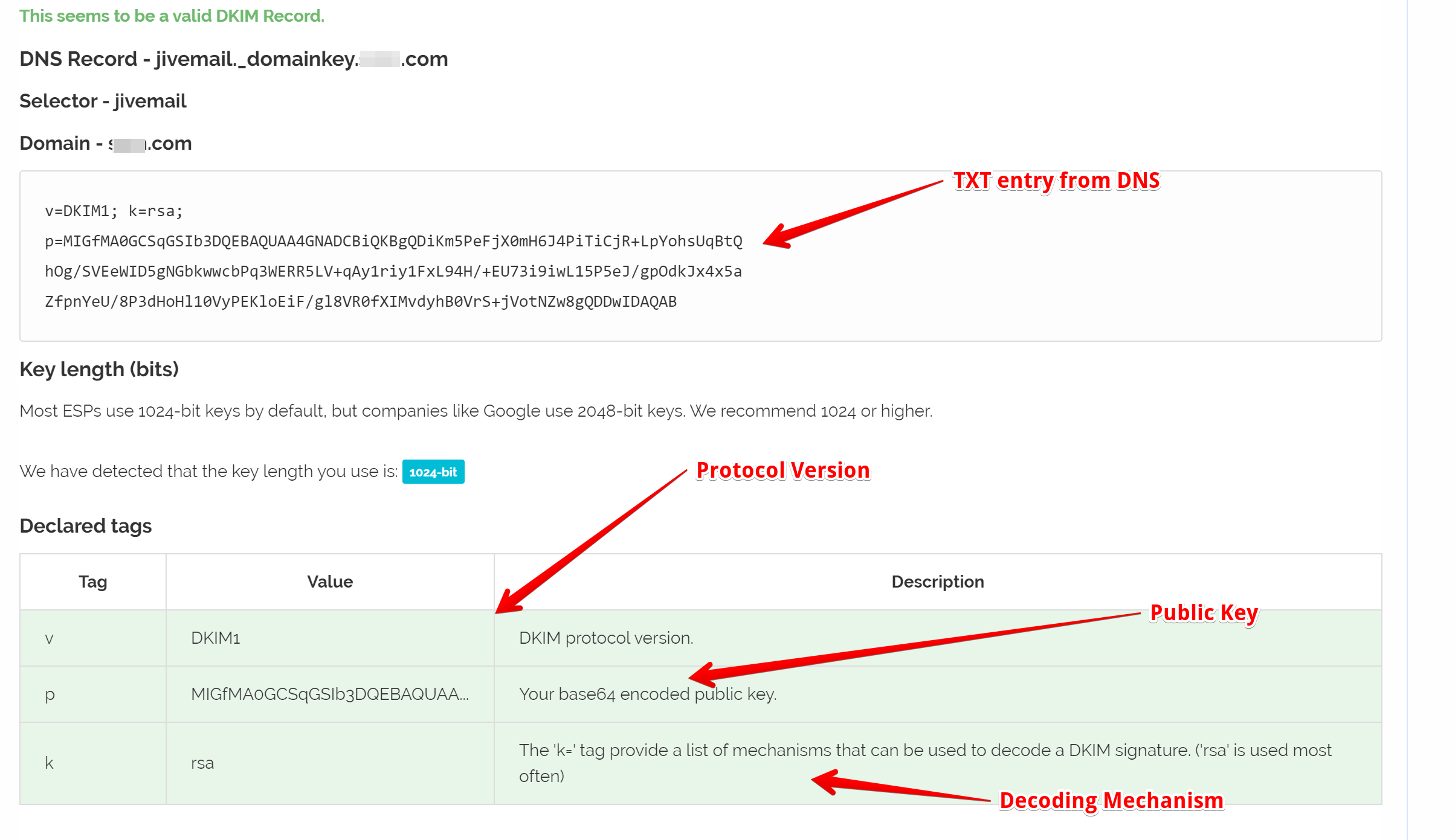
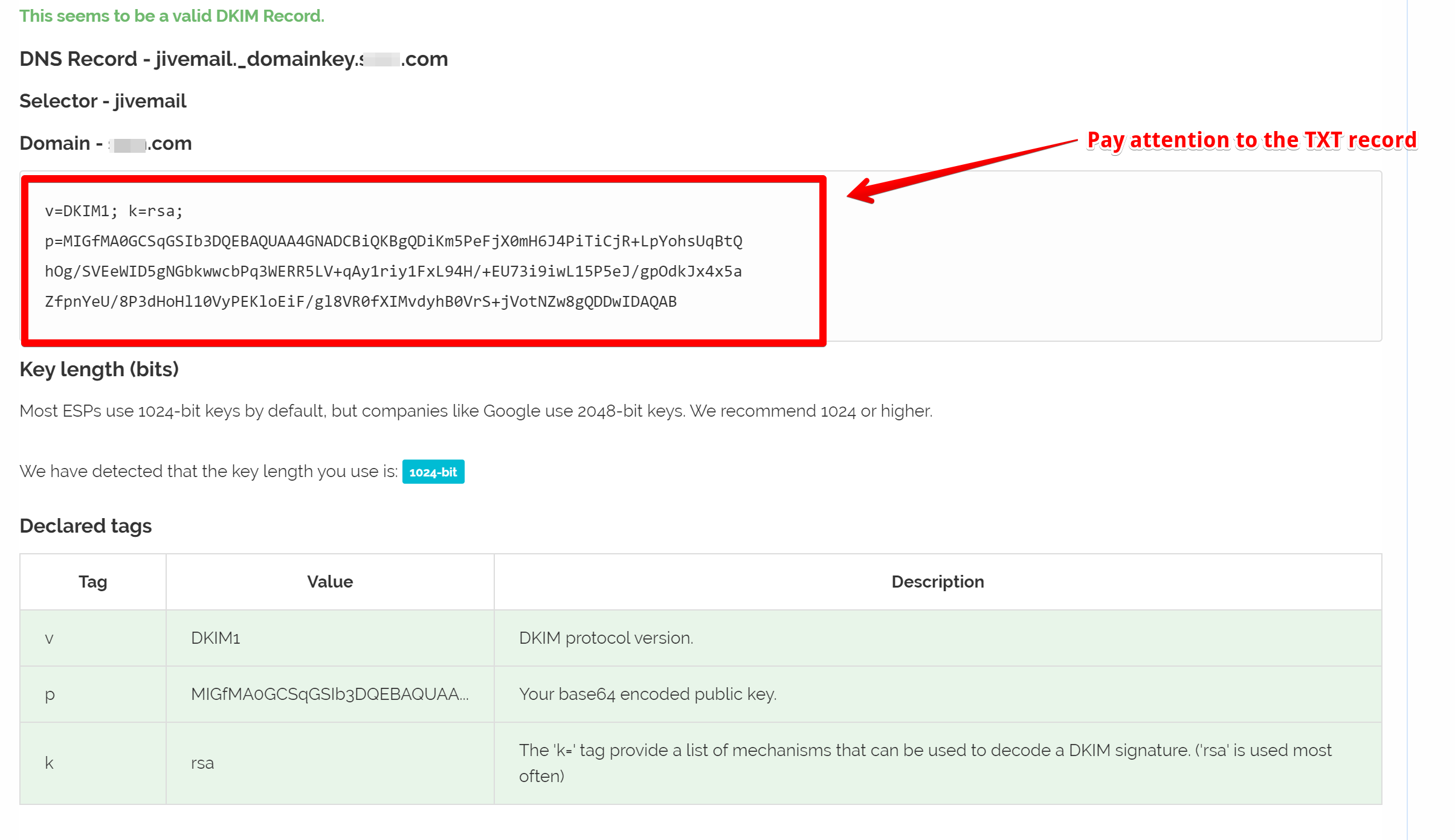
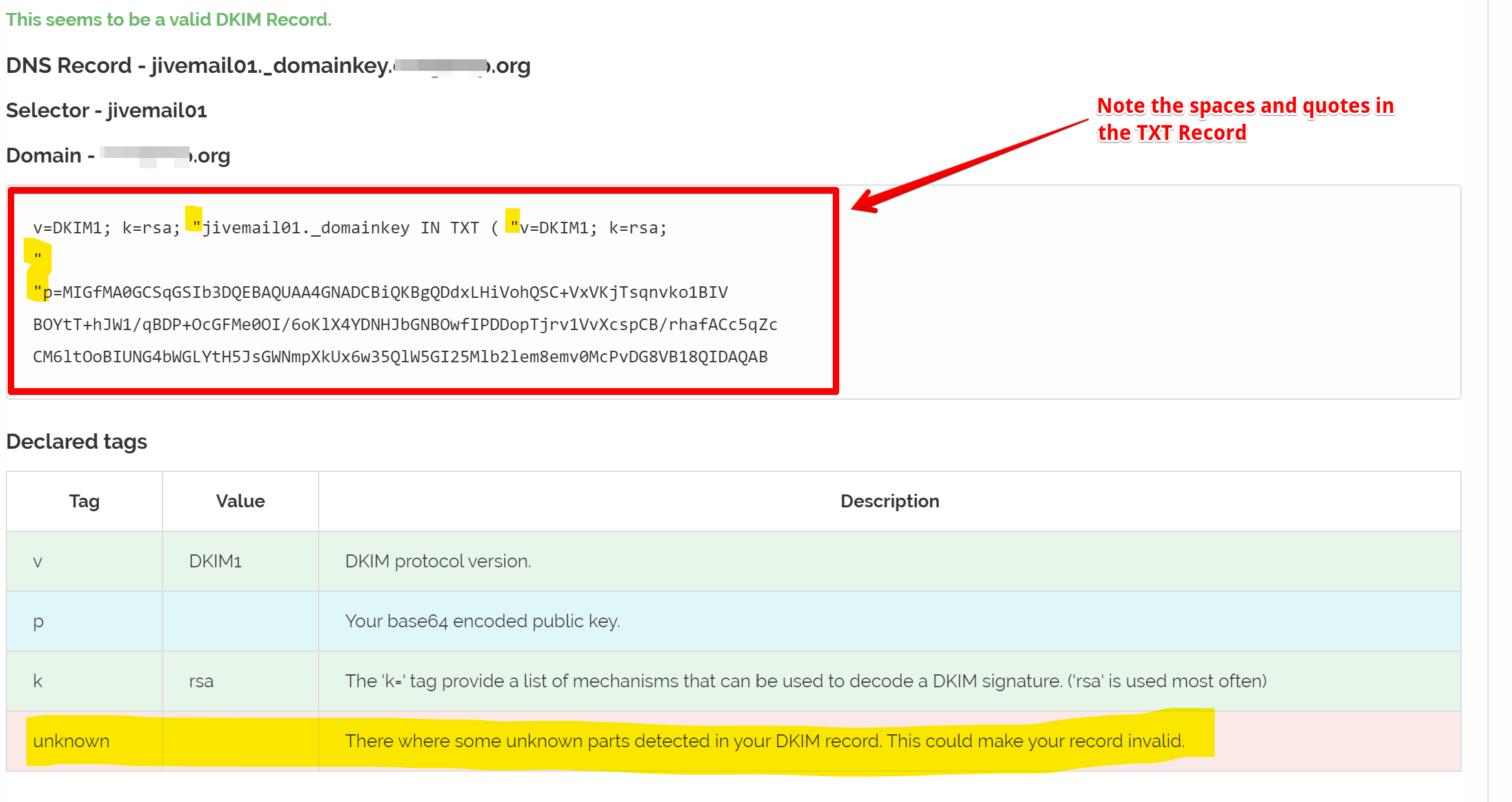
Priyanka Bhotika
Comments