Overview
This article will help you integrate RSS feeds in the Overview page.
Process
- Go to the Overview page and click on Customize.
- Go to Widgets > Other > RSS Subscription.
-
Drag it into the container you would like to view it in the Overview page.
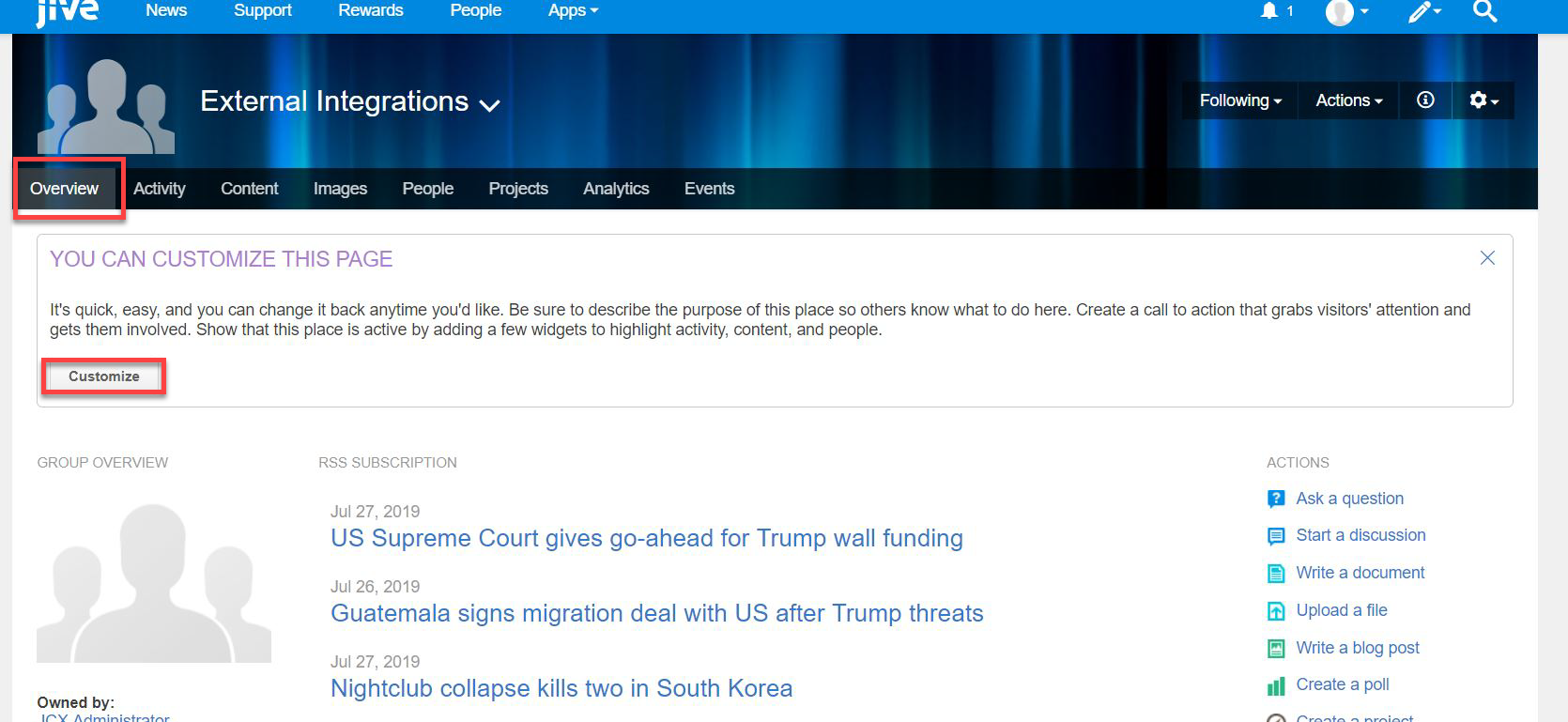
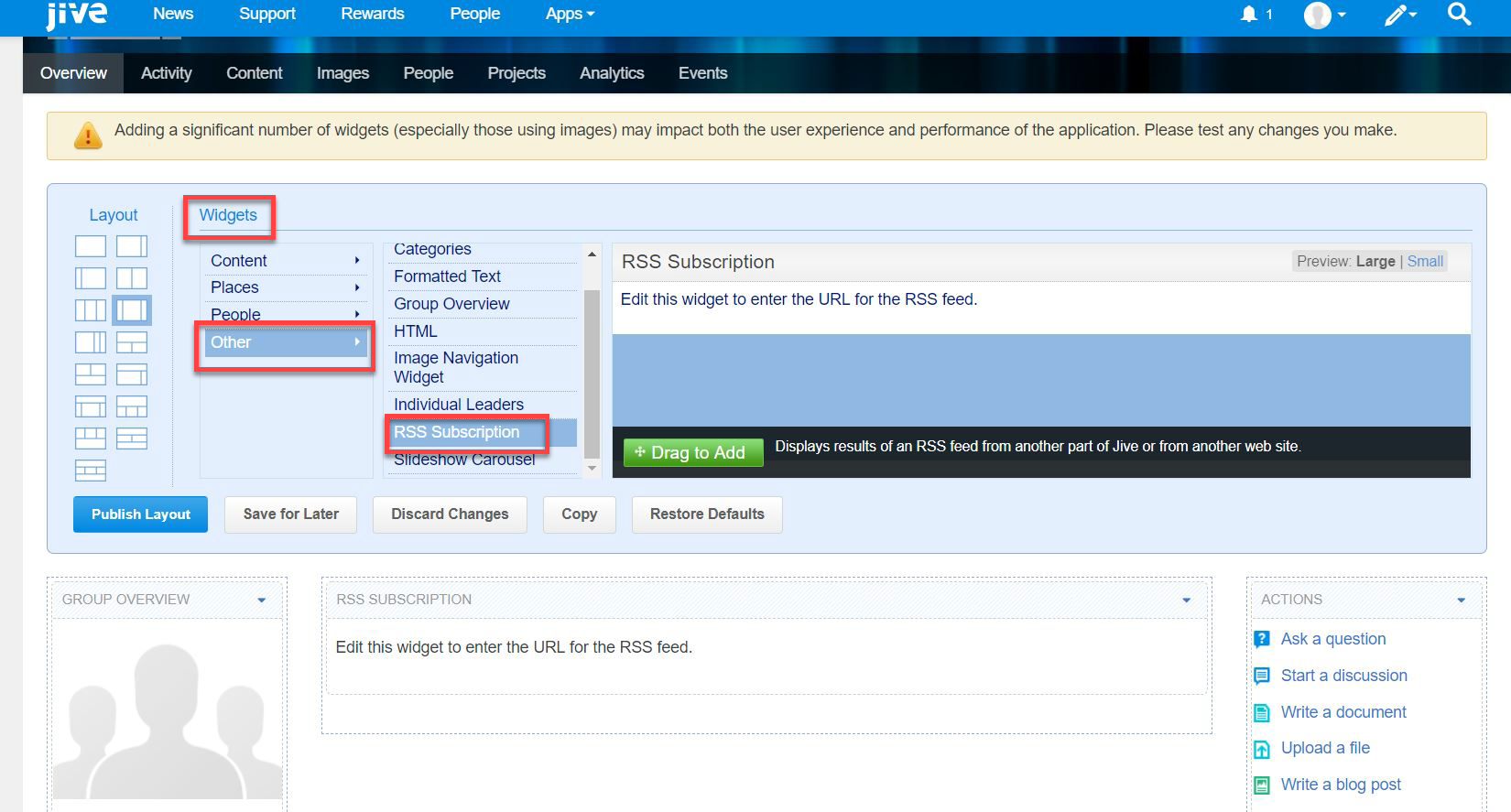
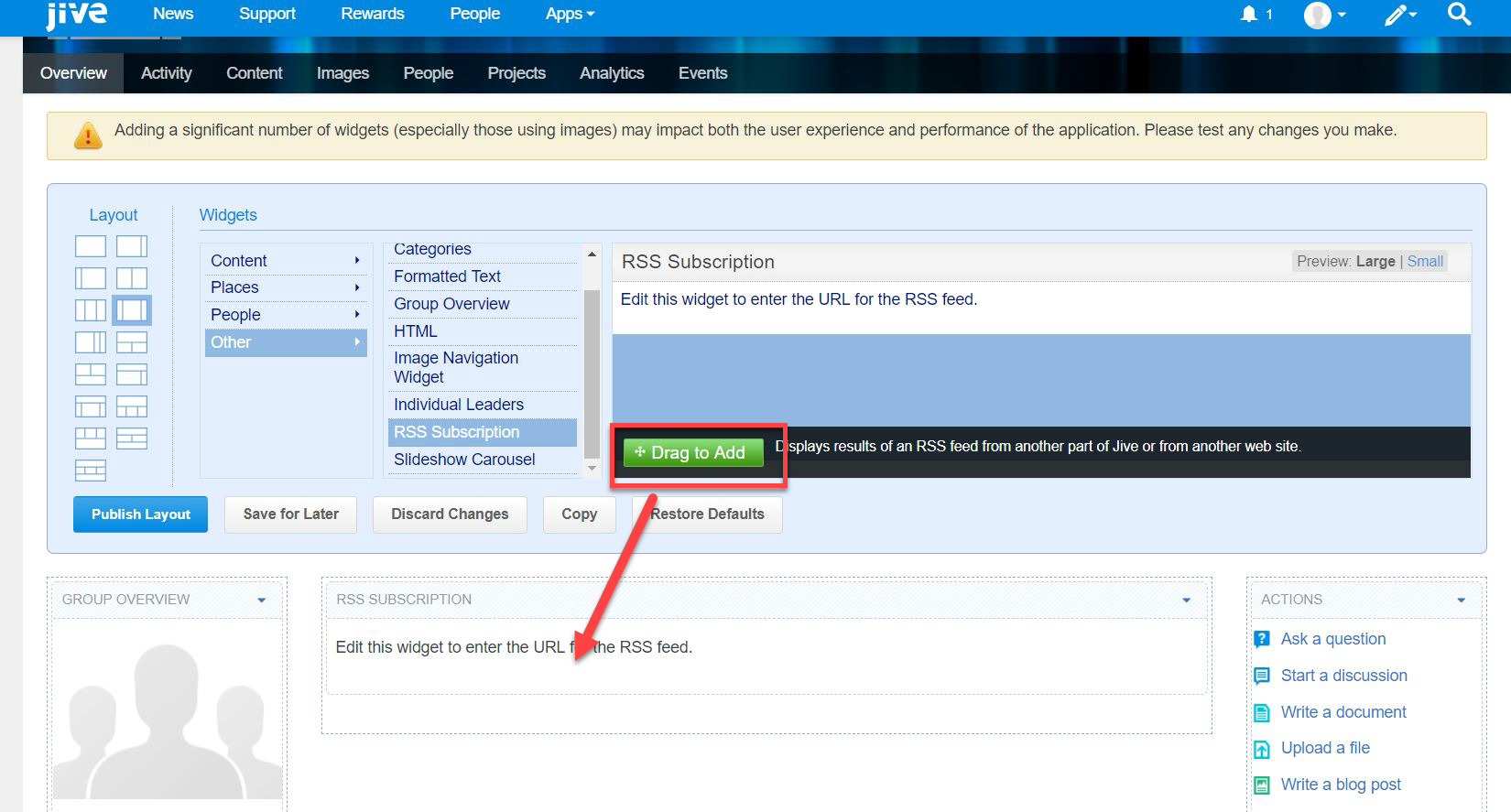
Priyanka Bhotika
Comments