Overview
This article describes the process to resolve an issue when drop-down menus (Following, Actions) in Places are not working in Internet Explorer 11, although these menus work correctly in other browsers.
Information
Jive Interactive Intranet - Jive Core
Root Cause Analysis
IE security settings are marking drop-down menus as Insecure.
Diagnosis
You can reproduce the issue by following the steps mentioned below:
- Log into Jive in IE 11.
- Navigate to a Place.
- Click the Following or Actions drop-down menu.
The expected behavior is that the drop-down menus must work in all browsers. However, the menus are not working in IE, currently.
Solution
To view drop-down menus, click Show all content in the Only secure content is displayed pop-up window.
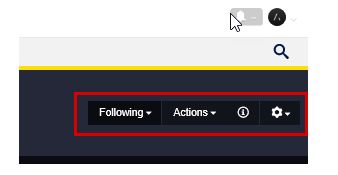
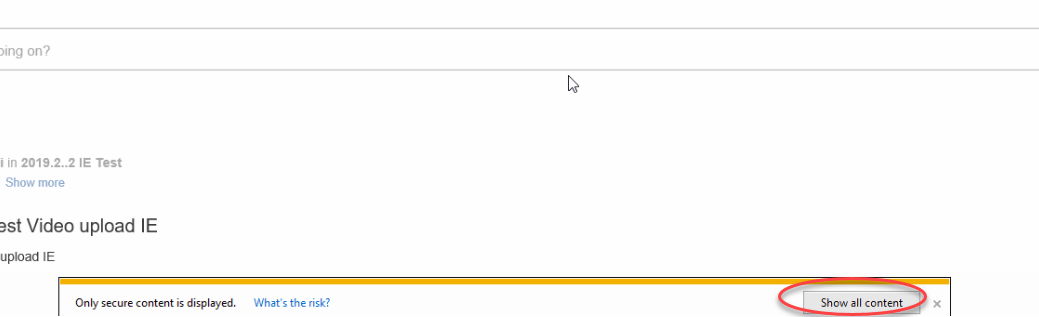
Priyanka Bhotika
Comments