Overview
This article provides a solution to an issue a user may encounter when using the Delegate Access add-on. There are times when a user (User1) needs to post on behalf of another user (User2) via Delegate Access/Ghost Writing. However, when User1 submits the request, they see the following error message:
Publishing Failed: You are not allowed to perform this request.
However, other users can publish on behalf of other users, indicating the add-on is working as expected.
Information
Root Cause
One of the users does not have the proper permissions or is not a member of the appropriate groups.
Process
To fix this issue, please check the following items:
- Check if User1 can create content in the Ghost Authoring group. All content should be created there first, and then published on behalf of another user in the intended space.
- Check if User1 is a member of the Jive Ghost Writers user group.
- Check if User2 has "Create" permissions in the "Space XYZ" (where the content is intended to be published). This is the most common cause of this issue.
Confirmation
Once the proper permissions are set, and the users are added to the user groups mentioned above, the user should be able to submit the post without any issues.
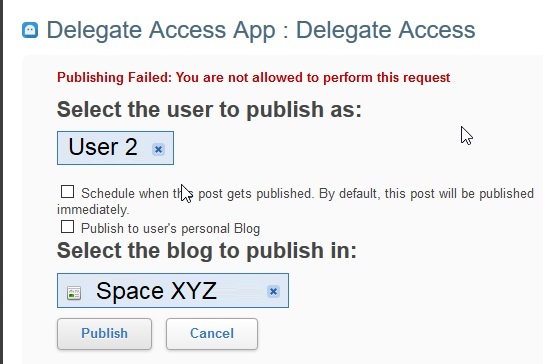
Priyanka Bhotika
Comments